KCPE Past Papers Composition Section on Atikaschool.orgIf you're in search of a comprehensive collection of the best KCPE English compositions from 2006 onwards, look no further than the following URL: [https://www.atikaschool.org/kcpe_past_papers_qar/category/composition].
This website offers a wide range of compositions in PDF format, allowing you to easily download and print them for your convenience. The collection includes compositions from different years, providing a wealth of material for students, teachers, and anyone interested in improving their English writing skills. With the ability to access compositions spanning several years, you'll have a valuable resource at your fingertips to enhance your understanding of effective writing techniques and gain inspiration for your own compositions. The user-friendly interface of the website makes it easy to navigate and find the specific compositions you're looking for. Whether you're seeking sample compositions for practice, studying the writing styles of successful students, or simply exploring different topics and themes, this collection has you covered. The compositions are presented in a professional and organized manner, ensuring that you can easily access and utilize them. The PDF format allows for convenient offline reading and printing, so you can study them at your own pace and make annotations if desired. Overall, the KCPE English Composition collection on this website is a valuable resource for students, educators, and anyone who wants to improve their writing skills. It offers a diverse range of compositions from various years, all conveniently available in downloadable and printable formats. With its user-friendly interface and organized presentation, this collection is a must-have tool for anyone looking to excel in English composition.
0 Comments
Atika School, Agriculture Topical Questions, Past Papers, Exam Preparation, Comprehensive Resource
Review of Atika School's Agriculture Topical Questions Page
Atika School's Agriculture Topical Questions page is a comprehensive resource for students studying agriculture. The page offers a wide range of topical questions, past papers, and answers, making it a valuable tool for exam preparation. The layout of the page is user-friendly and easy to navigate. The top menu provides quick access to different sections, including secondary, languages, technicals, sciences, humanities, primary, tutorials, examinations, syllabus, and more. This organized structure allows students to quickly find the specific information they are looking for. One of the highlights of this page is the wide variety of resources available. Students can find topical questions and answers for different subjects within the agriculture field, such as KCSE Agriculture, Home Science, and Business Studies. This ensures that students have access to a comprehensive set of resources to enhance their understanding of the subject matter. The inclusion of past papers is another valuable aspect of this page. Past papers provide students with an opportunity to familiarize themselves with the exam format and practice answering questions in a timed setting. By solving past papers, students can gain confidence and improve their exam performance. Additionally, the page offers resources for different educational levels, including secondary and primary. This makes it a valuable resource for students of various grade levels, ensuring that they can find relevant materials for their specific academic needs. It is worth mentioning that the page also provides resources for other subjects, such as computer studies, mathematics, biology, chemistry, physics, history, geography, and more. This makes Atika School a one-stop platform for students to access a wide range of educational resources. In conclusion, Atika School's Agriculture Topical Questions page is an excellent resource for students studying agriculture. With its comprehensive collection of topical questions, past papers, and answers, students can enhance their knowledge and improve their exam performance. The user-friendly layout and wide variety of resources make it a valuable tool for students at various educational levels. Comprehensive Collection of CRE Notes for Secondary StudentsReview:
Atika School's webpage dedicated to Christian Religious Education (CRE) notes is an invaluable resource for secondary school students. The page offers a wide range of CRE materials, including notes, revision papers, and past exam papers. It covers all four forms, making it suitable for students at different levels of their education. The organization of the webpage is commendable. The content is neatly categorized into different subjects and levels, allowing easy navigation and access to specific materials. Whether you're looking for topical questions, comprehensive analysis, or syllabus-based notes, you can find them conveniently organized within their respective categories. One notable feature of the webpage is the availability of revised editions. This indicates that the content is updated and aligned with the current curriculum, ensuring that students have access to the most relevant and accurate information. This dedication to providing up-to-date materials is highly appreciated, as it helps students stay current with the subject matter. In addition to CRE, the webpage also offers resources for other subjects, including Mathematics, Biology, Chemistry, and more. This diverse range of subjects makes it a comprehensive platform for students seeking assistance in multiple areas of their studies. The inclusion of past papers and marking schemes is particularly beneficial for exam preparation. Students can practice with real exam questions and use the marking schemes to evaluate their performance and understand the expected answers. This feature helps students familiarize themselves with the exam format and improve their overall exam readiness. Overall, Atika School's webpage for CRE notes is a valuable resource for secondary school students studying CRE. Its extensive collection of materials, user-friendly organization, and dedication to providing updated content make it an excellent tool for enhancing students' understanding and performance in the subject. Hi there! The Grade 6 and 5 year 2023 revision papers you were waiting for is ready for use. Keep checking these pages for future uploads in the year 2023. Quick Access LinksAndroid App [atika school app]
Whatsapp
*ATIKA SCHOOL WHATSAPP SLOTS*
We share learning materials and updates on whatsapp *GROUP 1* NUMBER OF SPACES TO JOIN: 0 LINK: https://chat.whatsapp.com/Gv7hFrNEZINKlV5yHC3IYO *GROUP 2* NUMBER OF SPACES TO JOIN: 4 LINK: https://chat.whatsapp.com/GFKTCqexUhC2nyIWKzhEbK *GROUP 3* NUMBER OF SPACES TO JOIN: 0 LINK: https://chat.whatsapp.com/KosCQoN67RQJRsFsOvSQyX *GROUP 4* NUMBER OF SPACES TO JOIN: 7 LINK: https://chat.whatsapp.com/JhwdH1tFK04J9MNttHRzfW *GROUP 5* NUMBER OF SPACES TO JOIN: 5 LINK: https://chat.whatsapp.com/IVTCrG3FYuLE2PXMv4Jru6 *GROUP 6* NUMBER OF SPACES TO JOIN: 2 LINK: https://chat.whatsapp.com/HcXBdO9ftyAD6NIx7qTNlh *GROUP 7* NUMBER OF SPACES TO JOIN: 10 LINK: https://chat.whatsapp.com/Hc9IfXCg4f8IOSwn7801is *GROUP 8* NUMBER OF SPACES TO JOIN: 32 LINK: https://chat.whatsapp.com/JQlP4k4JAv3BL5LRSInv1f *GROUP 9* NUMBER OF SPACES TO JOIN: 46 LINK: https://chat.whatsapp.com/I2LTIDi80cKIh4Z3ndAJJX *GROUP 10* NUMBER OF SPACES TO JOIN: 22 LINK: https://chat.whatsapp.com/HBrCKiSqkrtIniDcxPfyrc *GROUP 11* NUMBER OF SPACES TO JOIN: 10 LINK: https://chat.whatsapp.com/I4VHb0UQM6G06eg7loyNdV *GROUP 12* NUMBER OF SPACES TO JOIN: 70 LINK: https://chat.whatsapp.com/FhtuW1glWOCLu0OFVn68jb *GROUP 13* NUMBER OF SPACES TO JOIN: 40 LINK: https://chat.whatsapp.com/ILZU3GY7NaWAcRg6tF9MoK *GROUP 14* NUMBER OF SPACES TO JOIN: 11 LINK: https://chat.whatsapp.com/GvVLPlcvYVGGdzl5UDoKhs *GROUP 15* NUMBER OF SPACES TO JOIN: 0 LINK: https://chat.whatsapp.com/BkPAlVxhSKE9UfN6EitwHk *GROUP 16* NUMBER OF SPACES TO JOIN: 63 LINK: https://chat.whatsapp.com/KpG48BjvLojDgI0cmaCVz5 *GROUP 17* NUMBER OF SPACES TO JOIN: 178 LINK: https://chat.whatsapp.com/IerPLr9gbN266RsG3sEUvN *GROUP 18* NUMBER OF SPACES TO JOIN: 257 LINK: https://chat.whatsapp.com/CfmBTBmZShKAEATb1Ch3pe *GROUP 19* NUMBER OF SPACES TO JOIN: 257 LINK: https://chat.whatsapp.com/J0NlryPiEGWHxM0qferLER *GROUP 20* NUMBER OF SPACES TO JOIN: 257 LINK: https://chat.whatsapp.com/CANecyirYgY5W0zdqnWFCD *GROUP CBC 1* NUMBER OF SPACES TO JOIN: 14 LINK: https://chat.whatsapp.com/EYdntRfm33oA6eQW7o2X7X *GROUP CBC 2* NUMBER OF SPACES TO JOIN: 87 LINK:https://chat.whatsapp.com/GbT1kXueLEN4tcaJq9RW6J *GROUP COLLEGE 1* NUMBER OF SPACES TO JOIN: 3 LINK: https://chat.whatsapp.com/BqulwC7wP0XHo6hcTBtyRC *GROUP COLLEGE 2* NUMBER OF SPACES TO JOIN: 87 LINK: https://chat.whatsapp.com/DsF2naY0Jfd4agyb6dYBwU
Telegram
*We are Now in Telegram*
https://t.me/atikaschooldotorg Telegram Channel https://t.me/atikaschool_d_c
Facebook
*Facebook Group*
https://www.facebook.com/groups/buyandsellkenyan *Facebook Pages* https://www.facebook.com/ManyamFranchise or https://www.facebook.com/atikaschoolacademy or for jobs https://www.facebook.com/JobsBureauKenyaclub
Twitter
Twitter @schoolatika
https://twitter.com/schoolatika
CBC & PRIMARY WHATSAPP
*WhatsApp Group (1)CBC*
https://chat.whatsapp.com/HS2KrSURlt86zzZz2Jxv4M *WhatsApp Group (2)CBC* https://chat.whatsapp.com/KkWsh0sNg7Z1HIiEMCDarl
COLLEGE WHATSAPP GROUP
*WhatsApp Group (2) COLLEGE STUDENTS*
https://chat.whatsapp.com/BqulwC7wP0XHo6hcTBtyRC *WhatsApp Group (1) COLLEGE STUDENTS* https://chat.whatsapp.com/DsF2naY0Jfd4agyb6dYBwU GOOGLE GROUP NOTIFICATIONS
Detailed Links
*ATIKA SCHOOL WHATSAPP SLOTS*
We share learning materials and updates on whatsapp *GROUP 1* NUMBER OF SPACES TO JOIN: 0 LINK: https://chat.whatsapp.com/Gv7hFrNEZINKlV5yHC3IYO *GROUP 2* NUMBER OF SPACES TO JOIN: 4 LINK: https://chat.whatsapp.com/GFKTCqexUhC2nyIWKzhEbK *GROUP 3* NUMBER OF SPACES TO JOIN: 0 LINK: https://chat.whatsapp.com/KosCQoN67RQJRsFsOvSQyX *GROUP 4* NUMBER OF SPACES TO JOIN: 7 LINK: https://chat.whatsapp.com/JhwdH1tFK04J9MNttHRzfW *GROUP 5* NUMBER OF SPACES TO JOIN: 5 LINK: https://chat.whatsapp.com/IVTCrG3FYuLE2PXMv4Jru6 *GROUP 6* NUMBER OF SPACES TO JOIN: 2 LINK: https://chat.whatsapp.com/HcXBdO9ftyAD6NIx7qTNlh *GROUP 7* NUMBER OF SPACES TO JOIN: 10 LINK: https://chat.whatsapp.com/Hc9IfXCg4f8IOSwn7801is *GROUP 8* NUMBER OF SPACES TO JOIN: 32 LINK: https://chat.whatsapp.com/JQlP4k4JAv3BL5LRSInv1f *GROUP 9* NUMBER OF SPACES TO JOIN: 46 LINK: https://chat.whatsapp.com/I2LTIDi80cKIh4Z3ndAJJX *GROUP 10* NUMBER OF SPACES TO JOIN: 22 LINK: https://chat.whatsapp.com/HBrCKiSqkrtIniDcxPfyrc *GROUP 11* NUMBER OF SPACES TO JOIN: 10 LINK: https://chat.whatsapp.com/I4VHb0UQM6G06eg7loyNdV *GROUP 12* NUMBER OF SPACES TO JOIN: 70 LINK: https://chat.whatsapp.com/FhtuW1glWOCLu0OFVn68jb *GROUP 13* NUMBER OF SPACES TO JOIN: 40 LINK: https://chat.whatsapp.com/ILZU3GY7NaWAcRg6tF9MoK *GROUP 14* NUMBER OF SPACES TO JOIN: 11 LINK: https://chat.whatsapp.com/GvVLPlcvYVGGdzl5UDoKhs *GROUP 15* NUMBER OF SPACES TO JOIN: 0 LINK: https://chat.whatsapp.com/BkPAlVxhSKE9UfN6EitwHk *GROUP 16* NUMBER OF SPACES TO JOIN: 63 LINK: https://chat.whatsapp.com/KpG48BjvLojDgI0cmaCVz5 *GROUP 17* NUMBER OF SPACES TO JOIN: 178 LINK: https://chat.whatsapp.com/IerPLr9gbN266RsG3sEUvN *GROUP 18* NUMBER OF SPACES TO JOIN: 257 LINK: https://chat.whatsapp.com/CfmBTBmZShKAEATb1Ch3pe *GROUP 19* NUMBER OF SPACES TO JOIN: 257 LINK: https://chat.whatsapp.com/J0NlryPiEGWHxM0qferLER *GROUP 20* NUMBER OF SPACES TO JOIN: 257 LINK: https://chat.whatsapp.com/CANecyirYgY5W0zdqnWFCD *GROUP CBC 1* NUMBER OF SPACES TO JOIN: 14 LINK: https://chat.whatsapp.com/EYdntRfm33oA6eQW7o2X7X *GROUP CBC 2* NUMBER OF SPACES TO JOIN: 87 LINK:https://chat.whatsapp.com/GbT1kXueLEN4tcaJq9RW6J *GROUP COLLEGE 1* NUMBER OF SPACES TO JOIN: 3 LINK: https://chat.whatsapp.com/BqulwC7wP0XHo6hcTBtyRC *GROUP COLLEGE 2* NUMBER OF SPACES TO JOIN: 87 LINK: https://chat.whatsapp.com/DsF2naY0Jfd4agyb6dYBwU
TELEGRAM GROUP AND CHANNEL
*We are Now in Telegram*
https://t.me/atikaschooldotorg FACEBOOK PAGES
*Facebook Group*
https://www.facebook.com/groups/buyandsellkenyan *Facebook Pages* https://www.facebook.com/ManyamFranchise or https://www.facebook.com/atikaschoolacademy or for jobs https://www.facebook.com/JobsBureauKenyaclub Twitter Account
Twitter @schoolatika
https://twitter.com/schoolatika ATIKA SCHOOL PROCEDURE OF BECOMING A LIFE-TIME MEMBER AFTER PAYMENTAfter making payment for lifetime membership, we expect you to send us your email account so that we create a golden account for you. Send via 0728450425 / 0738619279 via SMS or Whatsapp. Alternatively, send your email to sales@manyamfranchise.com and Mpesa Message. 1. After we enter your email into atikaschool database, you will receive the following message2. Create your own password3. login4. access membership pages and productsmore ...All premium products are available for life-time members. Use our Chat tool for any queries.
FAILURES AND SUCCESSES OF AFRICAN UNIONSuccesses
Failures
Direct ProductionThis is where goods and services are produced for own consumption rather than for commercial purposes. It is commonly referred to as subsistence and is much more common in rural areas. However, nowadays it is difficult to find someone living purely on this form of production.Disadvantages of direct production
Which is the highest mountain in Kenya Name: Mt. Kenya Size: 5199 metres above the sea level Location: Central Kenya between Embu and Nyeri counties
Nathan prophesied that the Messiah would;
LONGITUDEHorizontal lines are drawn parallel to each other in east-west direction. The line drawn midway between the North Pole and the South Pole is called the equator. It is the largest circle and divides the globe into two equal halves. It is also called a great circle. All the other parallels get smaller in size, in proportion to their distance from the equator towards the poles and divide the earth into two unequal halves, also referred to as the small circles. These imaginary lines running east-west are commonly known as the parallels of latitude. LATITUDEThe vertical lines running north-south, join the two poles. They are called the meridians of longitude. They are spaced farthest apart at the equator and converge at a point at each pole. State six ways in which christians play the role of John the Baptist today. (6mks)
What is the importance of the resurrection of Jesus to christians today. (6mks)
State six ways through which christian’scan promote unity among themselves in Kenya today. (6mks)
Identify causes of prostitution in Kenya today. (7mks)
What are the effects of divorce on sposes in Kenya today. (6mks)
Chapter Four - The Bill of RightsPart 3. Specific application of rights53. Children
Algebraic-expressionsAlgebra-notesAngle Properties Of A CircleAngles-and-plane-figuresAppreciation-and-depreciationApproximation-errorsAreaArea-approximationArea-of-a-quadrilateralArea-of-part-of-a-circleArea-of-triangleBearingsBinomial ExpansionBodmasChords And Tangents Of A CircleCommercial-arithmetic-iCommercial Arithmetic IICommon-solidsCompound-proportionsDecimalsDensitymassweightDifferentiationDivisibility-testsEquation-of-a-circleEquations-of-a-straight-lineFactorizationFactorsForm 1 LevelForm-2-levelForm 3 LevelForm 4 LevelFormulae And VariationsFormulae VariationsFractionsFurther-logarithmsGcd-hcfGeometric-constructionsGradients-of-curved-linesGraphical MethodsHeros-formulaIndices-logarithmsIntegersIntegrationKcse-1995Kcse-1996Kcse-1997Kcse1998Kcse-1999Kcse-2000Kcse-2001Kcse-2002Kcse-2003Kcse-2004Kcse-2005Kcse-2006Kcse-2007Kcse-2008Kcse-2009Kcse-2010Kcse-2011Kcse-2012Kcse-2013Kcse-2014Kcse-2015Kcse-2016Kcse-2017Kcse-2018Kcse-2019LcmLengthsLinear-equationsLinear-inequalitiesLinear-motionLinear-programmingLociLongitudes And LatitudesMassMaths-f1-notesMatricesMatrices And TransformationsNatural-numbersNatural-numbers-and-prime-factorsNetsPaper-1Paper 2PercentagePerimeterProbabilityPythagoras-theoremQuadratic-expressionsRatesRates Ratio Proportion PercentageRates-Ratio-Proportion-PercentageRatioReciprocalsReflection-and-congruenceRotationScale-drawingSection ASection BSequences-and-seriesSimilarity-and-enlargementSimultaneous-equationsSpeedSquares-and-square-rootsStatistics-iStatistics-iiSurdsSurface-area-of-solidsSurveyTemperaturesThree-dimensional-geometryTimeTrapezoidal-ruleTrigonometry-iTrigonometry IITrigonometry IIIVectors-iVectors IIVolume-and-capacityWAVESA salesman get a commission of 2.4% on sales up to sh.100000.he gets additional commission of 1.5% on sales above this.calculate the commission he gets for sales worth sh.280000
Thank you for attempting to support us fulfil this mission. Just incase you may change your mind and decide to visit us again, you will be most welcome.
Use this link:
Atika School depends on well wishers like you to fulfill its operations and prepare for the better future of all scholars.
|
Categories
All
Archives
November 2023
|
||||||||||||||||||||||||||||||||||||||||||||||||||||||||||||||||||||||||||||||||||||||||||||||||||||||||||||||||||||||||||||||||||||||||||||||||||||||||||||||||||||||||||||||||||||||||||||||||
|
Primary Resources
College Resources
|
Secondary Resources
|
Contact Us
Manyam Franchise
P.O Box 1189 - 40200 Kisii Tel: 0728 450 424 Tel: 0738 619 279 E-mail - sales@manyamfranchise.com |
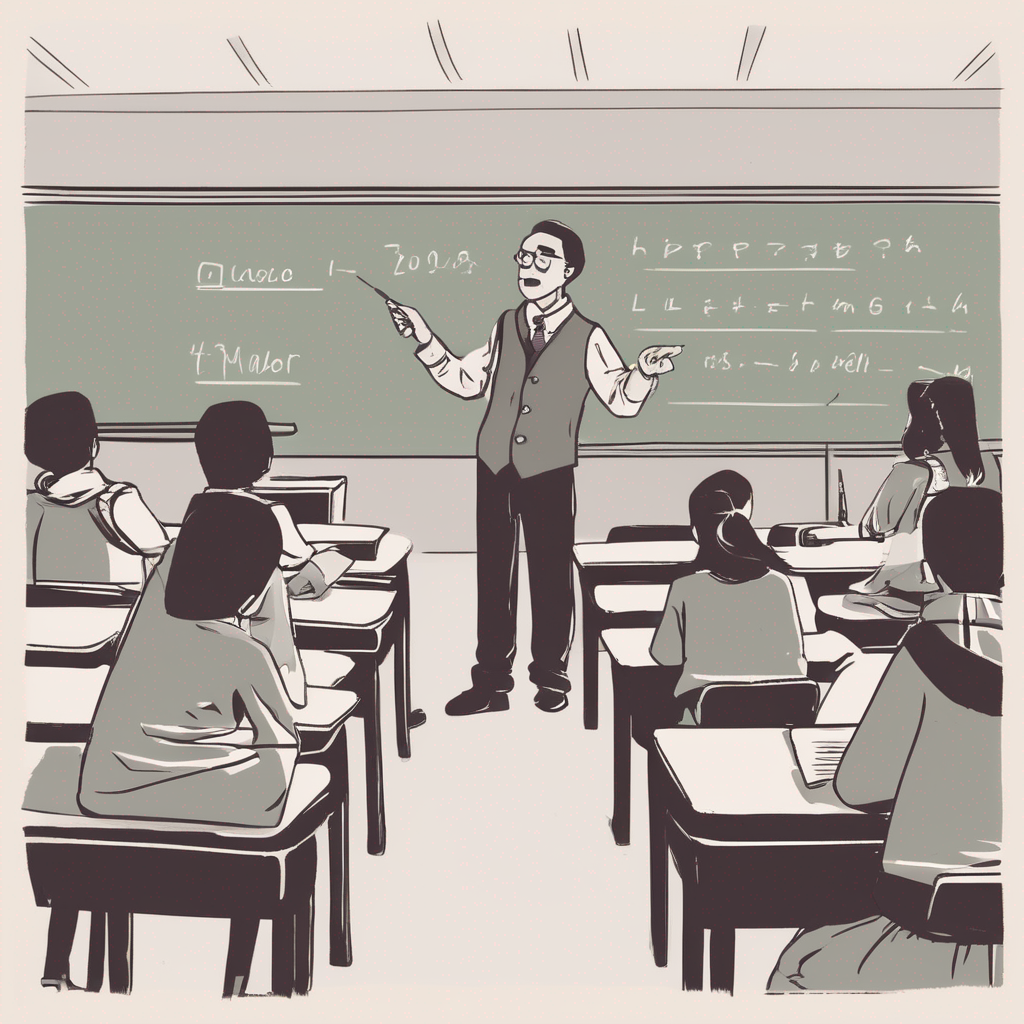
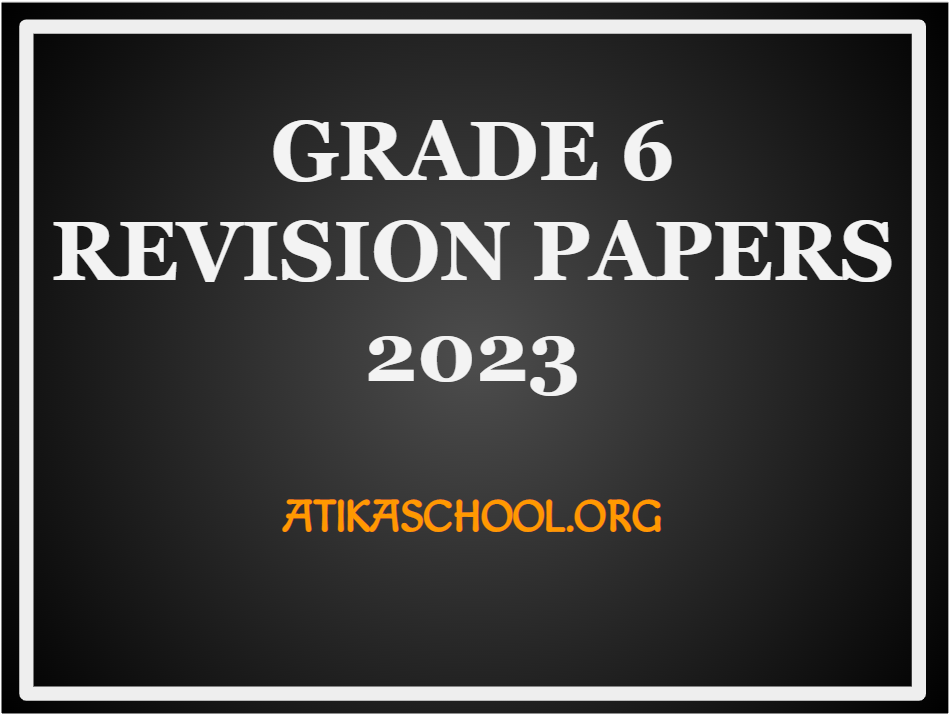
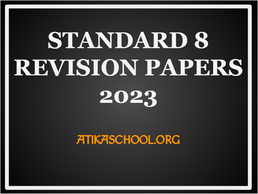

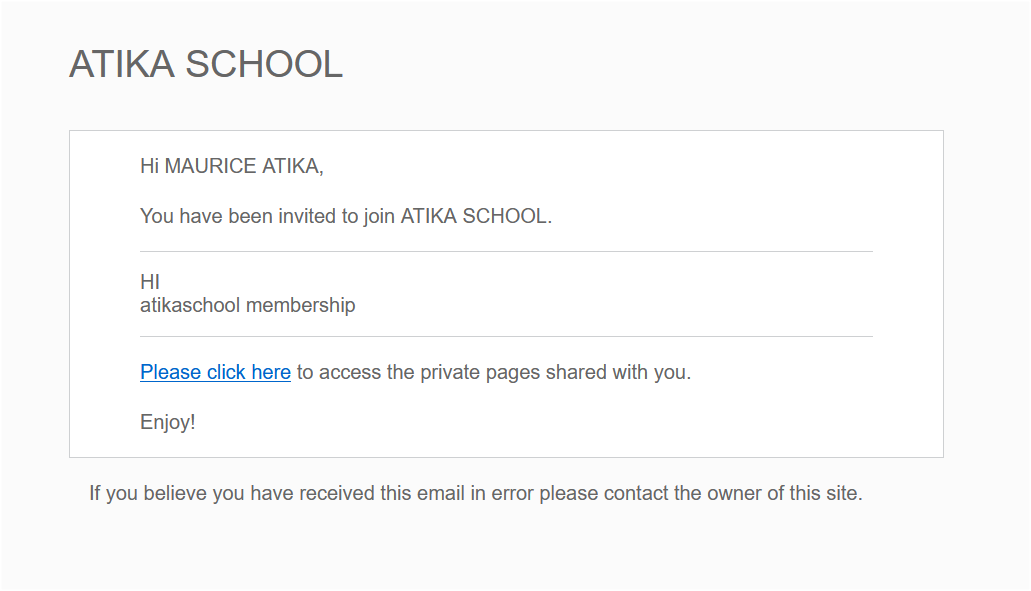
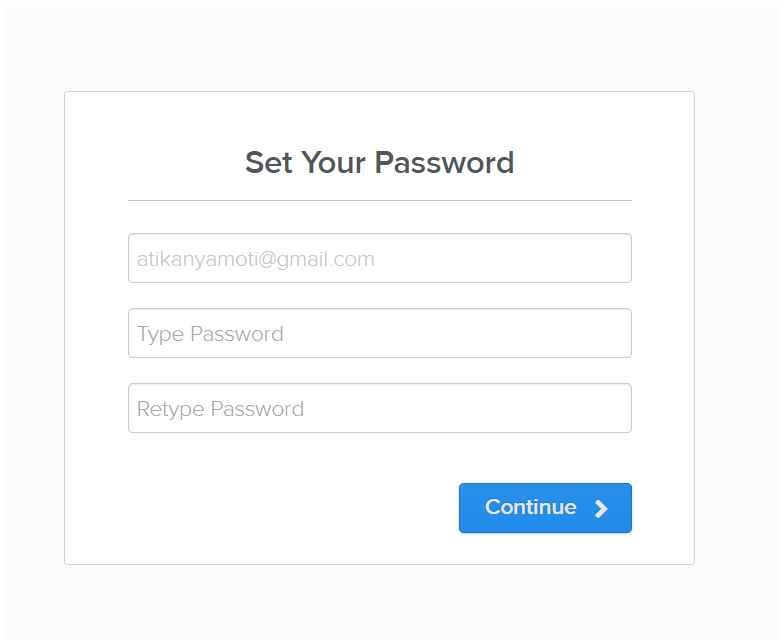
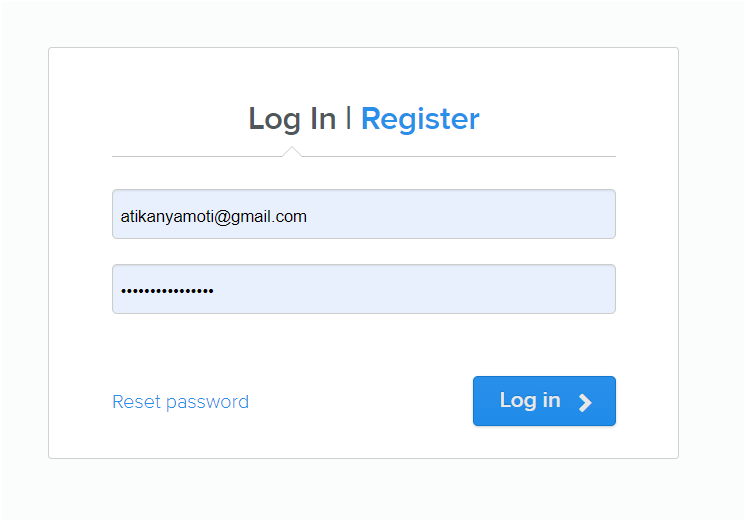
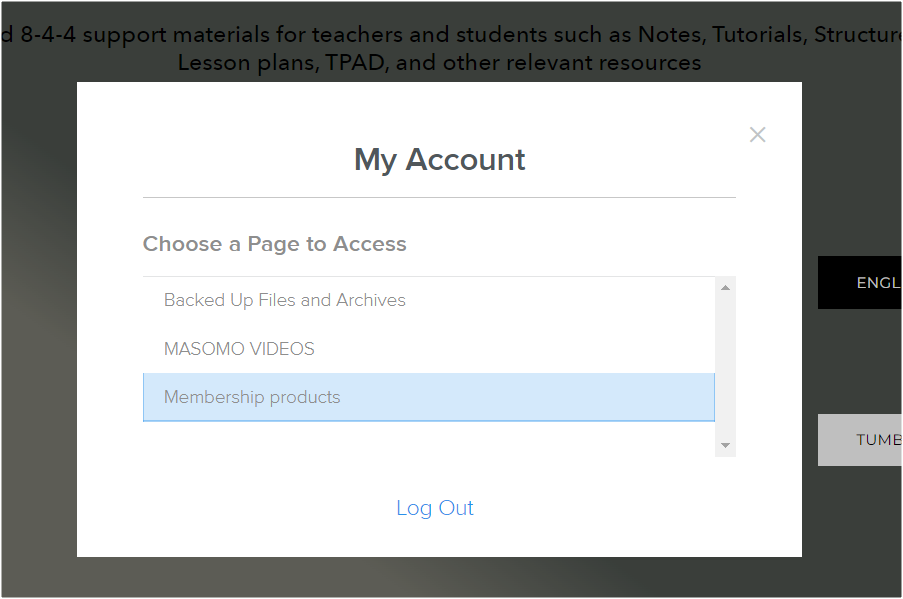
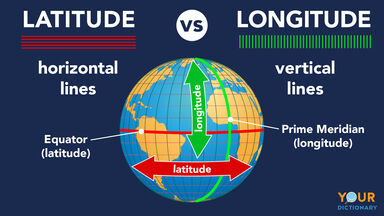
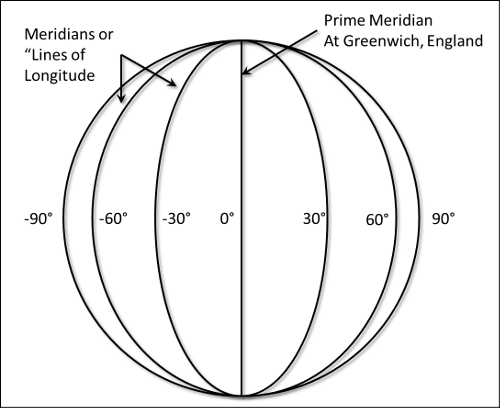

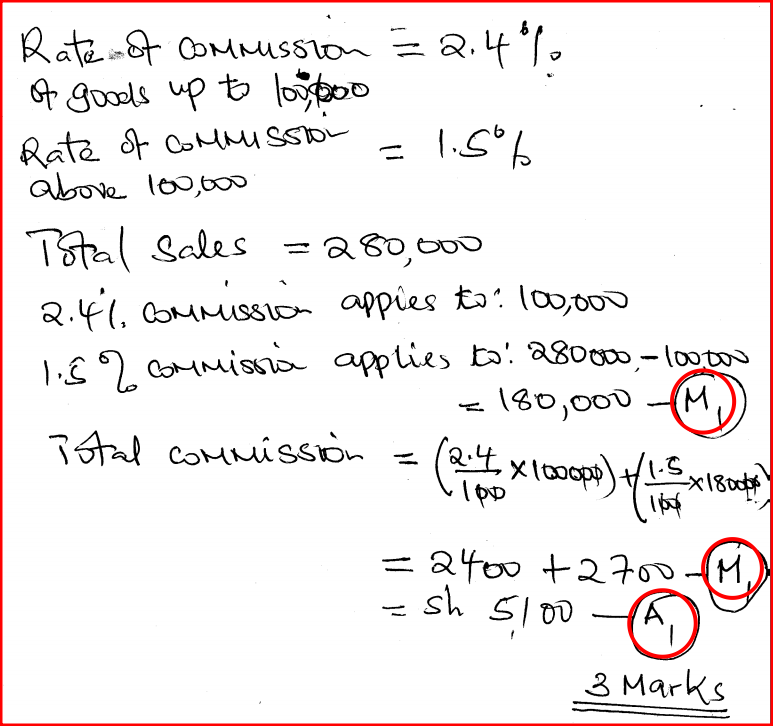
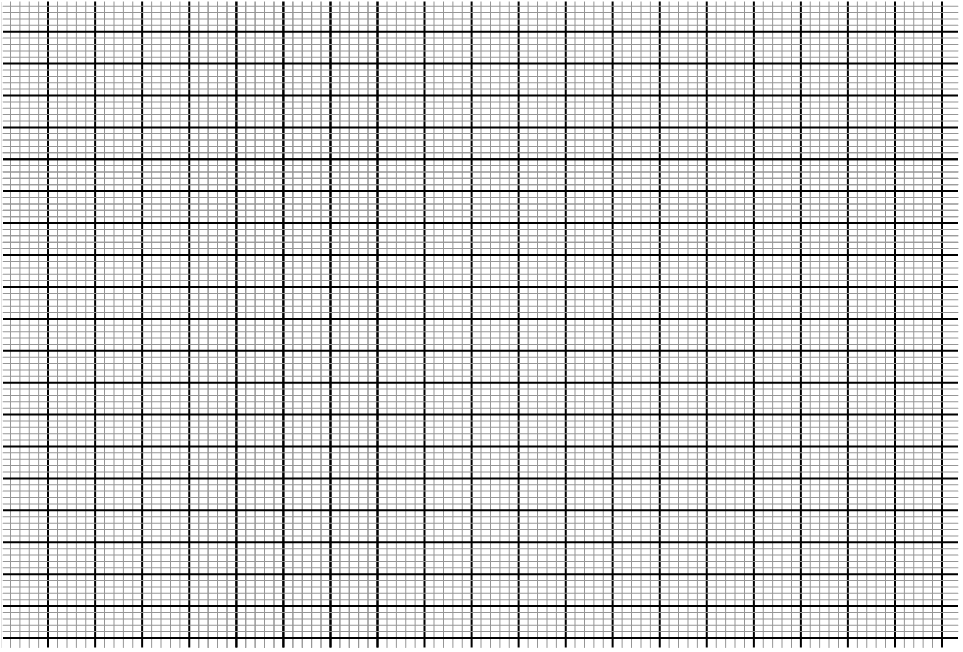


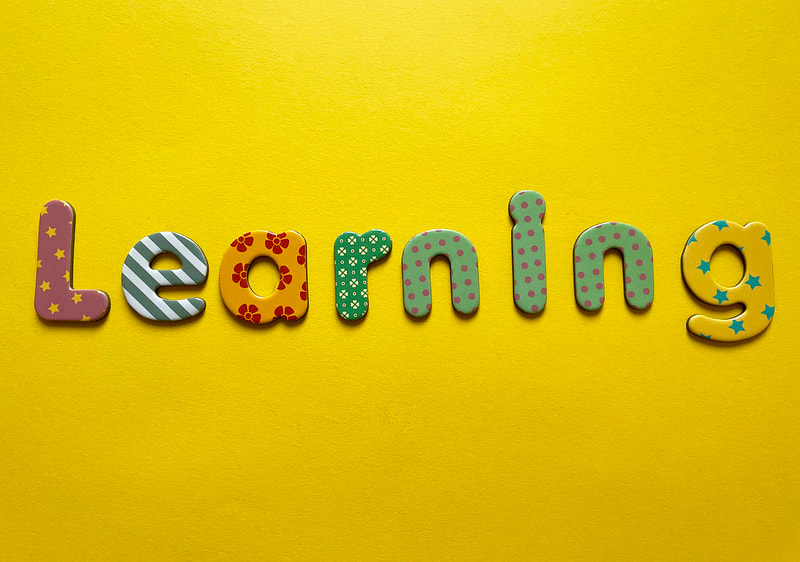
 RSS Feed
RSS Feed

