LANGUAGE TRANSLATORS
A computer uses & stores information in binary form, and therefore, it cannot understand programs written in either high-level or low-level languages. This means that, any program code written in Assembly language or high-level language must be translated into Machine language, before the computer can recognize & run these programs.
A Translator is special system software used to convert the Source codes (program statements written in any of the computer programming languages) to their Object codes (computer language equivalents). The Translators reside in the main memory of the computer, and use the program code of the high-level or Assembly language as input data, changes the codes, and gives the output program in machine-readable code. In addition, translators check for & identify some types of errors (e.g., Syntax/grammatical errors) that may be present in the program being translated. They will produce error messages if there is a mistake in the code. Each language needs its own translator. Generally, there are 3 types of language translators:
Note. Interpreters & Compilers translate source programs written in high-level languages to their machine language equivalents.
Assembler
An assembler translates programs written in Assembly language into machine language that the computer can understand and execute.
Functions of an Assembler.
Note. The Assembler cannot detect Logic errors. The programmer knows of these errors only when the program is run & the results produced are incorrect (not what the programmer expected). The programmer must therefore, go through the program & try to discover why an incorrect result was being produced. Compiler
A compiler translates the entire/whole source program into object code at once, and then executes it in machine language code. These machine code instructions can then be run on the computer to perform the particular task as specified in the high-level program.
The process of translating a program written in a high-level source language into machine language using a compiler is called Compilation. For a given machine, each language requires its own Compiler. E.g., for a computer to be able translate a program written in FORTRAN into machine language; the program must pass through the FORTRAN compiler (which must ‘know’ FORTRAN as well as the Machine language of the computer). The object code file can be made into a fully executable program by carrying out a Linking process, which joins the object code to all the other files that are needed for the execution of the program. After the linking process, an executable file with an .EXE extension is generated. This file is stored on a storage media. Points to note.
Functions of a compiler.
A Compiler performs the following tasks during the compilation process:
Differences between Compilers and InterpretersInterpreter
An interpreter translates a source program word by word or line by line. This allows the CPU to execute one line at a time.
The Interpreter takes one line of the source program, translates it into a machine instruction, and then it is immediately executed by the CPU. It then takes the next instruction, translates it into a machine instruction, and then the CPU executes it, and so on. The translated line is not stored in the computer memory. Therefore, every time the program is needed for execution, it has to be translated. Source Program
Source program (source code)
The term Source program refers to program statements that the programmer enters in the program editor window, and which have not yet been translated into machine-readable form. Source code is the code understood by the programmer, and is usually written in high-level language or Assembly language. Object Code
Object code (object program).
The term Object code refers to the program code that is in machine-readable (binary) form. This is the code/language the computer can understand, and is produced by a Compiler or Assembler after translating the Source program into a form that can be readily loaded into the computer.
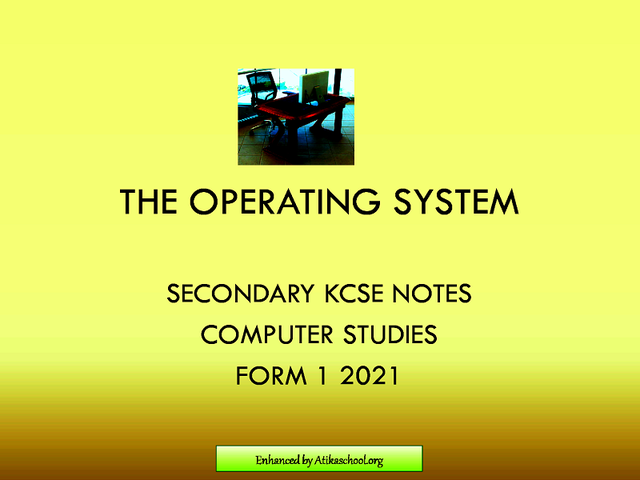
On Sale On Sale COMPUTER STUDIES NOTES FORM 1-THE OPERATING SYSTEM VER.1.2024 pdf-Word-PowerPoint
€0.70
€0.62
Review: Operating systems play a crucial role in managing and organizing information on computers. In this lesson, we explore the concept of information management using Microsoft Windows as an example. Windows organizes information into drives, folders, and files, allowing for efficient storage and access. A file is a collection of related data or information that is given a unique name for identification. For example, a class register saved on a computer might be named "Form1Register." A folder, also known as a directory, is a named storage location for storing related files. By creating folders, you can easily organize and access your files. You can even create subfolders within a folder for further organization. Drives refer to the physical or logical storage locations on auxiliary storage media. The default hard disk in Windows is typically identified as drive C:. Other drives are assigned letters ranging from A to Z. Understanding these basic components of file organization is crucial for efficient information management. Creating folders and subfolders is a simple process in Windows. By right-clicking on the My Computer icon and opening it, you can navigate to the desired drive and create a new folder. Renaming folders and files is also easy, allowing you to keep your information organized and easily identifiable. Copying and moving files or folders to different locations is another important aspect of file management. By using the Windows Explorer, you can select and copy files or folders to secondary storage mediums such as USB drives. Similarly, you can move files or folders to different locations using the Cut and Paste commands. Deleting files and folders should be exercised with caution, as it can result in permanent data loss. Windows provides the Recycle Bin as a safety measure, allowing you to restore deleted files or folders if needed. However, it's important to note that files deleted from removable drives like floppy disks are not sent to the Recycle Bin. In addition to file management, Windows also offers a search function to help users locate files and folders. By utilizing search options such as file name, date modified, and file type, users can quickly find misplaced files on their computers. Understanding the organization and management of files in an operating system is essential for efficient data handling. By following the guidelines and techniques provided in this lesson, users can effectively organize, access, and manage their information in Microsoft Windows. Course Outline Computer Studies form 1 notes of the operating system capturing topic objectives, syllabus featuring Specific Objectives Definition of an operating system Functions of an operating system
Types of Operating Systems
Organization of Information using an Operating System
File management using an Operating system Description of files Types of files system files application files Functions of files
Creating files Manipulating files
Disk Management using an Operating system
Devices under Operating System Control
Installation and Configuration of an Operating system 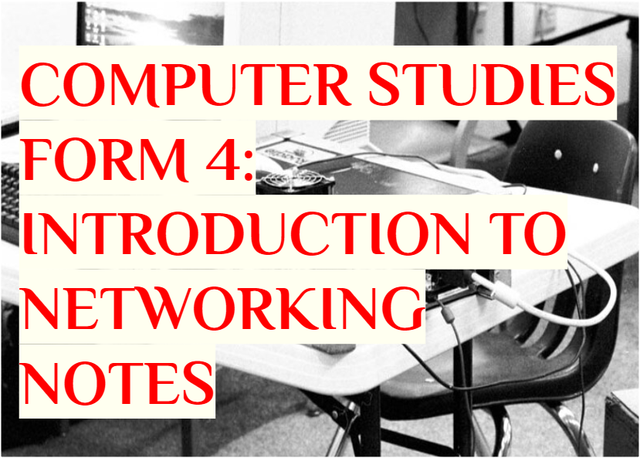
On Sale On Sale Computer Studies Notes Form 4: Introduction to Networking and Data Communication
€1.00
€0.90
Topic: Introduction to Networking and Data Communication Subject: Computer Studies Format: Pdf Content: Notes, Revision Questions, Specific objectives and Topics Review: "Introduction to Networking and Data Communication: Exploring the Fundamentals" is a comprehensive document that serves as an excellent starting point for understanding the basics of networking and data communication. The content is well-structured and provides clear definitions of key terms related to networks, including examples of different types of networks such as road networks, telephone networks, and computer networks. The document goes on to explain the role of transmission media in connecting computers and devices, highlighting the importance of physical and non-physical links for data flow. It also introduces the concept of a network server, which acts as a centralized resource provider for other computers on the network, and clients (workstations), which are used by network users to send requests to the server. Furthermore, the document delves into data communication, explaining the different types of data signals (analog and digital) and the process of signal modulation and demodulation. It covers multiplexing and demultiplexing, illustrating how multiple data signals can be transmitted over the same medium to save costs and prevent interference. The content also touches upon the modes of data communication: simplex, half duplex, and full duplex, providing clear examples and scenarios for each mode. It concludes with a discussion on factors to consider when selecting a data transmission system, including cost, distance, transmission speed, and reliability. Overall, "Introduction to Networking and Data Communication: Exploring the Fundamentals" is a highly informative document that serves as a valuable resource for students, professionals, and anyone seeking a foundational understanding of networking and data communication concepts. 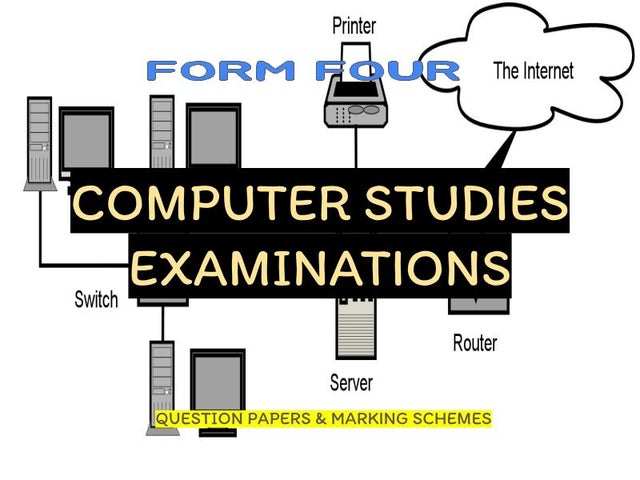
On Sale On Sale COMPUTER STUDIES FORM 4 PAPER 1 EXAMINATIONS MODEL CS18112021001
€0.55
€0.47
COMPUTER STUDIES EXAMINATIONS MODEL CS18112021001 FORM 4 451/1 COMPUTER STUDIES Paper 1 2½ HOURS INSTRUCTIONS TO CANDIDATES:
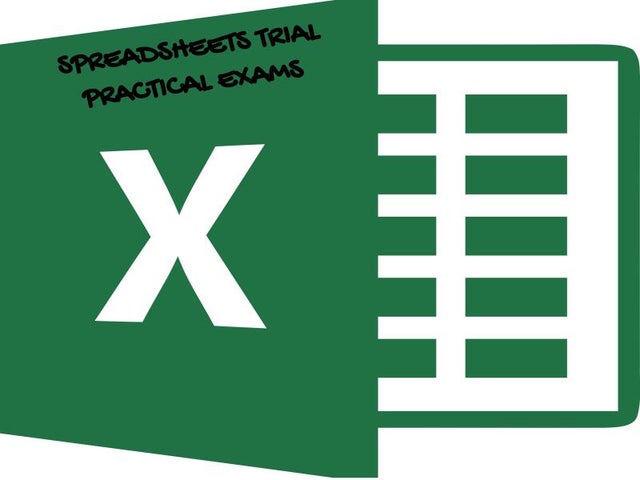
On Sale On Sale MICROSOFT EXCEL PAPER 2 PRACTICAL TRIALS FOR KCSE AND COLLEGE LEARNERS MODEL SP02112021001
€0.65
€0.50
TESTED SKILLS Saving, creating a new worksheet, entering data in cells, copying, renaming, working with different sheets, using formula, inserting columns, using filters, using total and sub-total functions. FEATURED Paper contains 50 Marks Sitting duration of 1 hr. 30 Min 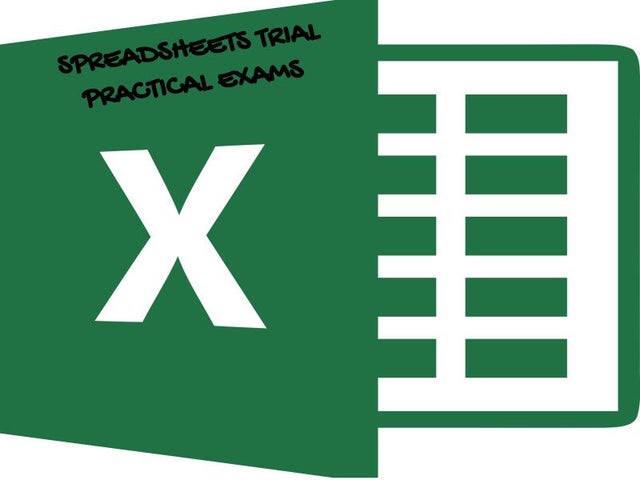
On Sale On Sale MICROSOFT EXCEL PAPER 2 PRACTICAL TRIALS FOR KCSE AND COLLEGE LEARNERS MODEL SP02112021002
€0.65
€0.50
TESTED SKILLS Saving, creating a new worksheet, entering data in cells, copying, renaming, working with different sheets, using formula inserting columns, using total and sub-total functions, printing, renaming datasheet, line graph. FEATURED Paper contains 50 Marks Sitting duration of 1 hr. 30 Min 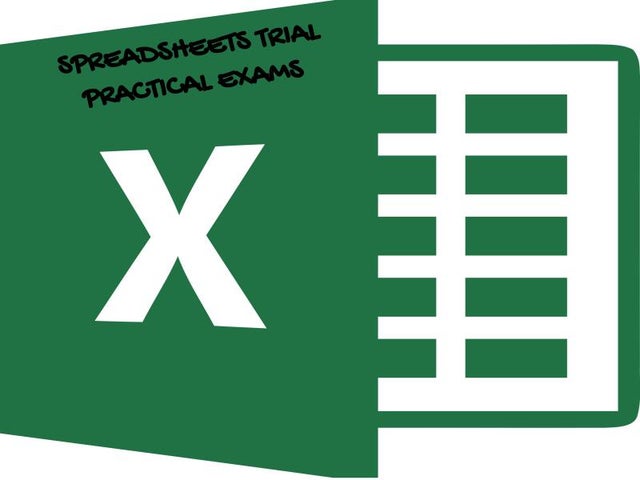
On Sale On Sale MICROSOFT EXCEL PAPER 2 PRACTICAL TRIALS FOR KCSE AND COLLEGE LEARNERS MODEL SP02112021003
€0.65
€0.50
TESTED SKILLS Saving, creating a new worksheet, entering data in cells, using formula inserting columns, using total and sub-total functions, printing, line graph. FEATURED Paper contains 50 Marks Sitting duration of 1 hr. 30 Min 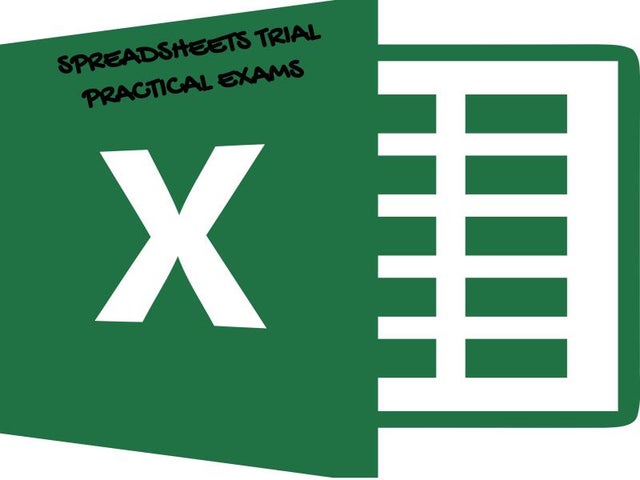
On Sale On Sale MICROSOFT EXCEL PAPER 2 PRACTICAL TRIALS FOR KCSE AND COLLEGE LEARNERS MODEL SP02112021004
€0.65
€0.50
TESTED SKILLS Saving, creating a new worksheet, entering data in cells, using formula inserting columns, using total and sub-total functions, printing, line graph, cell formatting, working with multiple datasheets. FEATURED Paper contains 50 Marks Sitting duration of 1 hr. 30 Min 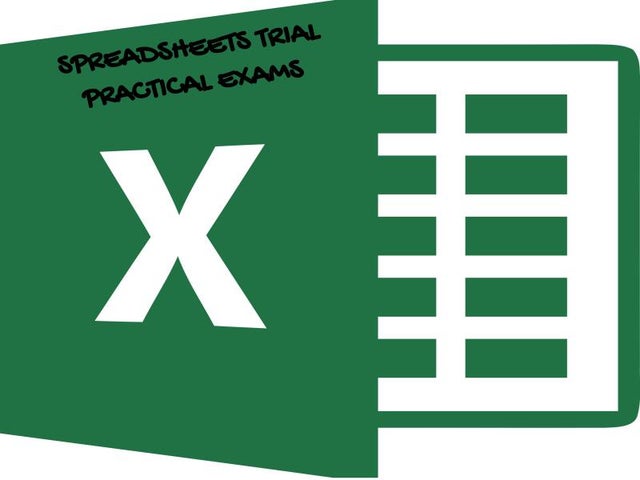
On Sale On Sale MICROSOFT EXCEL PAPER 2 PRACTICAL TRIALS FOR KCSE AND COLLEGE LEARNERS MODEL SP02112021005
€0.65
€0.50
TESTED SKILLS Creating a workbook, using formula, formatting numbers, copying, auto-filter, sorting, inserting columns, printing FEATURED Paper contains 50 Marks Sitting duration of 1 hr. 30 Min 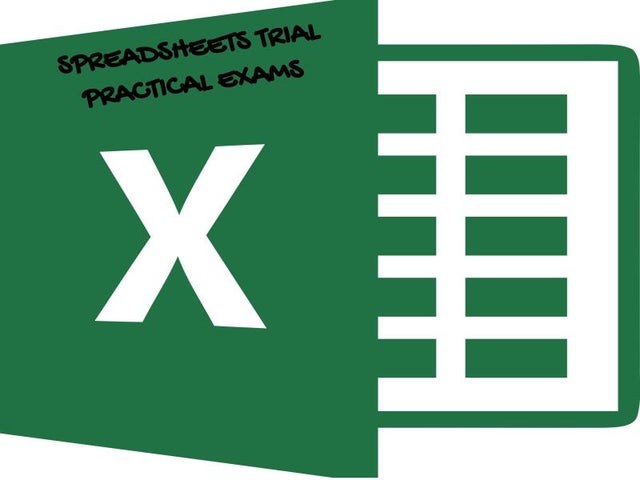
On Sale On Sale MICROSOFT EXCEL PAPER 2 PRACTICAL TRIALS FOR KCSE AND COLLEGE LEARNERS MODEL SP02112021006
€0.65
€0.50
TESTED SKILLS Creating and saving a worksheet, using formula, sorting, inserting row, using the 'if' function, bar graph, printing FEATURED Paper contains 50 Marks Sitting duration of 1 hr. 30 Min 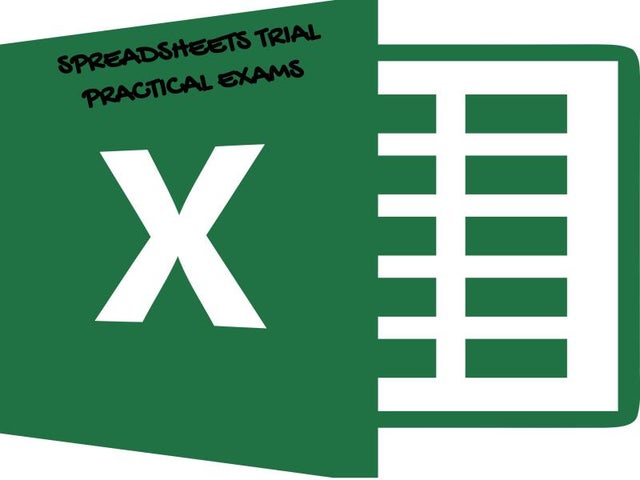
On Sale On Sale MICROSOFT EXCEL PAPER 2 PRACTICAL TRIALS FOR KCSE AND COLLEGE LEARNERS MODEL SP02112021007
€0.65
€0.50
TESTED SKILLS Starting a new workbook, creating a new worksheet, saving, total function, formula, absolute referencing, printing, relative referencing, working with different sheets FEATURED Paper contains 50 Marks Sitting duration of 1 hr. 30 Min 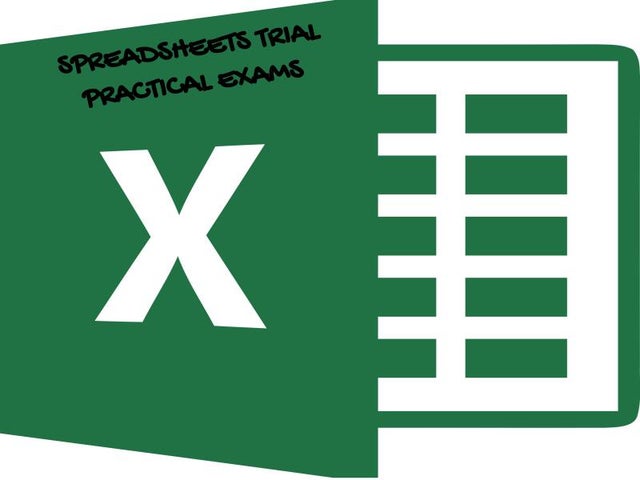
On Sale On Sale MICROSOFT EXCEL PAPER 2 PRACTICAL TRIALS FOR KCSE AND COLLEGE LEARNERS MODEL SP02112021008
€0.65
€0.50
TESTED SKILLS Creating and saving a worksheet, insert column, formula, 'if' function, double line border, print FEATURED Paper contains 50 Marks Sitting duration of 1 hr. 30 Min 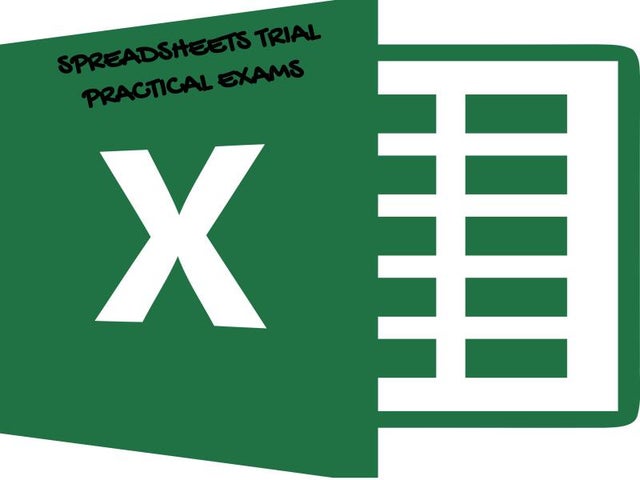
On Sale On Sale MICROSOFT EXCEL PAPER 2 PRACTICAL TRIALS FOR KCSE AND COLLEGE LEARNERS MODEL SP02112021009
€0.65
€0.50
TESTED SKILLS Creating and saving a worksheet, insert column, formula, sorting, double line border, print, bar graph, filtering FEATURED Paper contains 50 Marks Sitting duration of 1 hr. 30 Min
0 Comments
Leave a Reply. |
Categories
All
Archives
December 2024
|
Can't find what you are looking for? Don't worry, Use the Search Box Below.
|
Primary Resources
College Resources
|
Secondary Resources
|
Contact Us
Manyam Franchise
P.O Box 1189 - 40200 Kisii Tel: 0728 450 424 Tel: 0738 619 279 E-mail - sales@manyamfranchise.com |

 RSS Feed
RSS Feed

