COMPUTER STUDIES QUESTIONS WITH ANSWERS
Merits of an Electronic Word Processor over Manual Word Processors:Merits of an Electronic Word Processor over Manual Word Processors:
Demerits of an Electronic Word Processor compared to Manual Word Processors:Demerits of an Electronic Word Processor compared to Manual Word Processors:
0 Comments
real life questions on word processor testing on formatting, editing, printing and creating.23/1/2024 Real-Life Questions for Word Processor Testing: Formatting, Editing, Printing, and CreatingQuestion 1: You are creating a document in a word processor and want to apply different font styles to specific sections of text. However, you notice that the font styles are not being applied correctly. How would you troubleshoot and solve this formatting problem? Question 2: You have finished editing a document in a word processor and want to print it. However, when you try to print, the document does not align properly on the page and some content is cut off. How would you resolve this printing issue and ensure that the document prints correctly? Question 3: While editing a document in a word processor, you accidentally deleted a paragraph that you need to recover. How would you retrieve the deleted paragraph and restore it to the document? Question 4: You are creating a table in a word processor and want to add a row in the middle of the table. However, when you try to insert a row, it is added at the end of the table instead. How would you insert a row in the desired position within the table? Question 5: You are formatting a document in a word processor and want to apply different header and footer styles to different pages. However, the header and footer styles are not changing as expected and remain the same throughout the document. How would you resolve this formatting issue and apply different header and footer styles to specific pages? Question 6: You are trying to insert a picture into a document in a word processor, but the image appears distorted and does not fit properly within the designated space. How would you adjust the image size and ensure that it displays correctly in the document? Question 7: You have finished editing a document in a word processor and want to change the page orientation from portrait to landscape. However, when you change the orientation, the content and formatting become misaligned. How would you adjust the content and formatting to fit the new page orientation? Question 8: You are creating a document in a word processor and want to include a bulleted list. However, when you try to add bullets, they do not appear next to the text as expected. How would you troubleshoot and resolve this formatting issue to create a proper bulleted list? Question 9: You are editing a document in a word processor and want to change the line spacing to double spacing. However, when you apply the double spacing setting, the lines appear too close together or too far apart. How would you adjust the line spacing to achieve the desired double spacing? Question 10: You are creating a document in a word processor and want to apply a specific page numbering format, such as starting the page numbers from a specific page or excluding the first few pages from numbering. However, the page numbering is not working as expected. How would you configure the page numbering settings to achieve the desired format? solutions
Question 1:
You are creating a document in a word processor and want to apply different font styles to specific sections of text. However, you notice that the font styles are not being applied correctly. How would you troubleshoot and solve this formatting problem? Answer: To troubleshoot and solve this formatting problem, you can try the following steps:
Question 2: You have finished editing a document in a word processor and want to print it. However, when you try to print, the document does not align properly on the page and some content is cut off. How would you resolve this printing issue and ensure that the document prints correctly? Answer: To resolve the printing issue and ensure that the document prints correctly, you can follow these steps:
Question 3: While editing a document in a word processor, you accidentally deleted a paragraph that you need to recover. How would you retrieve the deleted paragraph and restore it to the document? Answer: To retrieve the deleted paragraph and restore it to the document, you can try the following steps:
Question 4: You are creating a table in a word processor and want to add a row in the middle of the table. However, when you try to insert a row, it is added at the end of the table instead. How would you insert a row in the desired position within the table? Answer: To insert a row in the desired position within a table in a word processor, you can follow these steps:
Question 5: You are formatting a document in a word processor and want to apply different header and footer styles to different pages. However, the header and footer styles are not changing as expected and remain the same throughout the document. How would you resolve this formatting issue and apply different header and footer styles to specific pages? To resolve the formatting issue in the word processor where the header and footer styles are not changing as expected and remain the same throughout the document, you can follow these steps:
Question 6: You are trying to insert a picture into a document in a word processor, but the image appears distorted and does not fit properly within the designated space. How would you adjust the image size and ensure that it displays correctly in the document? To adjust the image size and ensure that it displays correctly in a document in a word processor, follow these steps:
Question 7: You have finished editing a document in a word processor and want to change the page orientation from portrait to landscape. However, when you change the orientation, the content and formatting become misaligned. How would you adjust the content and formatting to fit the new page orientation? To adjust the content and formatting in a word processor when changing the page orientation from portrait to landscape, follow these steps:
Question 8: You are creating a document in a word processor and want to include a bulleted list. However, when you try to add bullets, they do not appear next to the text as expected. How would you troubleshoot and resolve this formatting issue to create a proper bulleted list? To troubleshoot and resolve the formatting issue of bullets not appearing next to the text when creating a bulleted list in a word processor, you can follow these steps:
Question 9: You are editing a document in a word processor and want to change the line spacing to double spacing. However, when you apply the double spacing setting, the lines appear too close together or too far apart. How would you adjust the line spacing to achieve the desired double spacing? To adjust the line spacing in a word processor and achieve the desired double spacing when the lines appear too close together or too far apart after applying the double spacing setting, you can try the following steps:
Question 10: You are creating a document in a word processor and want to apply a specific page numbering format, such as starting the page numbers from a specific page or excluding the first few pages from numbering. However, the page numbering is not working as expected. How would you configure the page numbering settings to achieve the desired format? To configure the page numbering settings in a word processor and achieve a specific page numbering format, such as starting the page numbers from a specific page or excluding the first few pages from numbering, when the page numbering is not working as expected, you can try the following steps:
In conclusion, by following these steps and configuring the page numbering settings in the word processor, you should be able to achieve the desired page numbering format, such as starting the page numbers from a specific page or excluding the first few pages from numbering, even if the page numbering is not initially working as expected. Understanding the Distinction between Functions and Purpose of a Word ProcessorThe functions and purpose of a word processor are closely related but have distinct differences. Let's take a look at the differences between them using examples from the provided documents:
Unveiling the Powerful Features of a Word ProcessorA word processor offers a range of features that enhance document creation, editing, and formatting. Based on the information from the "What are the features of a word processor" documents, here are some key features of a word processor:
Demystifying the Word Processor: A Powerful Tool for Document ManagementA word processor is a specialized software program that allows users to create, edit, format, and print text documents. It is a powerful tool that offers various features to enhance the look and feel of documents. Compared to traditional typewriters and other document creation tools, word processors provide several advantages.
Advantages of a word processor include:
Overall, word processors have replaced typewriters and other writing tools due to their numerous advantages. They provide a paperless document processing environment, efficient typing capabilities, and the ability to store and retrieve files electronically. However, it is important to consider factors such as the operating system compatibility and user-friendliness when choosing a word processor. Mastering Subscripts and Superscripts in Microsoft Word 2013: A Step-by-Step GuideSuperscript and subscript are formatting styles used in writing and typesetting to raise or lower characters above or below the normal line of text, respectively. Superscript: Superscript is the formatting style where characters are raised above the baseline. It is commonly used for mathematical exponents, ordinal numbers, trademark symbols, and to denote footnotes or references. Subscript: Subscript is the formatting style where characters are lowered below the baseline. It is often used in chemical formulas, mathematical equations, and to represent subscripted elements or indices. To insert subscripts and superscripts when typing in Microsoft Word 2013, follow these steps:
By following these steps, you can easily insert subscripts and superscripts Explain the use of any three buttons found in a Spell-check dialog box.
Change case is where a user applies so that the text can have some contrast in size. Write the word 'Digital SIGNAL' in:
Title case Digital Signal Toggle case dIGITAL signal State the importance of Column breaks as used in word processor.
Reasons why DTP is preferred over word processors
What is thesaurus?
Distinguish between autocomplete and the autocorrect feature
Explain four paragraph formatting features
State the function of each of the following computer keyboard keys when using a word processor:15/1/2021 State the function of each of the following computer keyboard keys when using a word processor:(a) End
|
Categories
All
Archives
December 2024
|
We Would Love to Have You Visit Soon! |
Hours24 HR Service
|
Telephone0728 450425
|
|
8-4-4 materialsLevels
Subjects
|
cbc materialsE.C.D.E
Lower Primary
Upper Primary
Lower Secondary
Upper Secondary
|
teacher support
Other Blogs
|
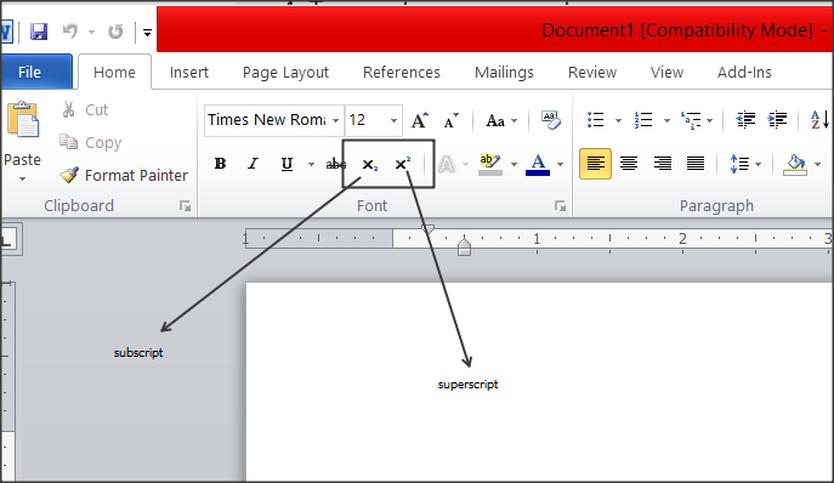

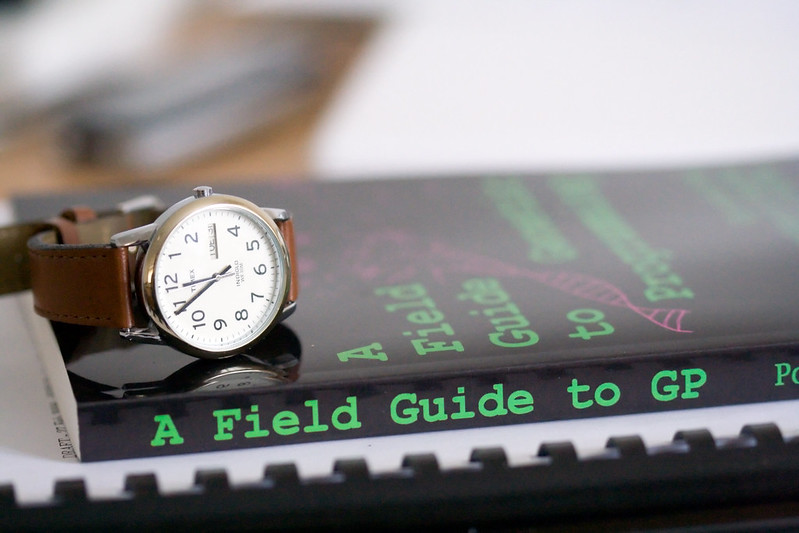





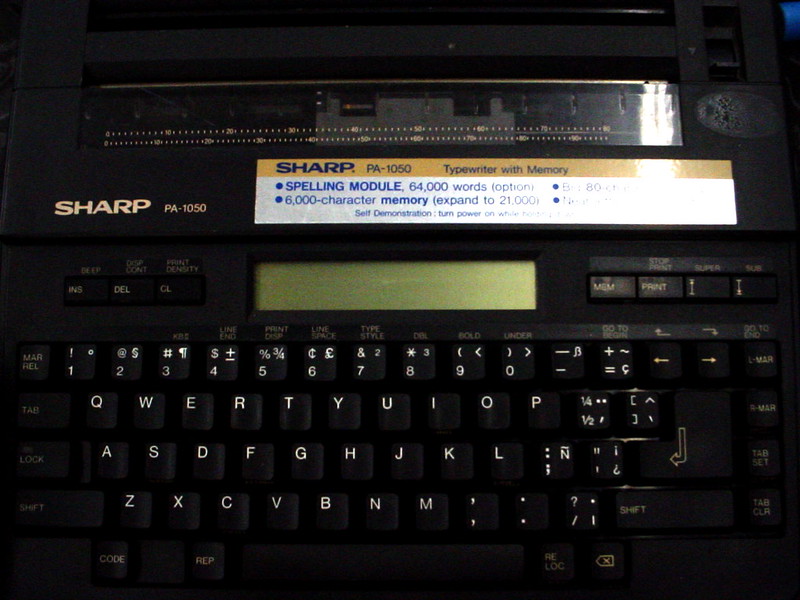
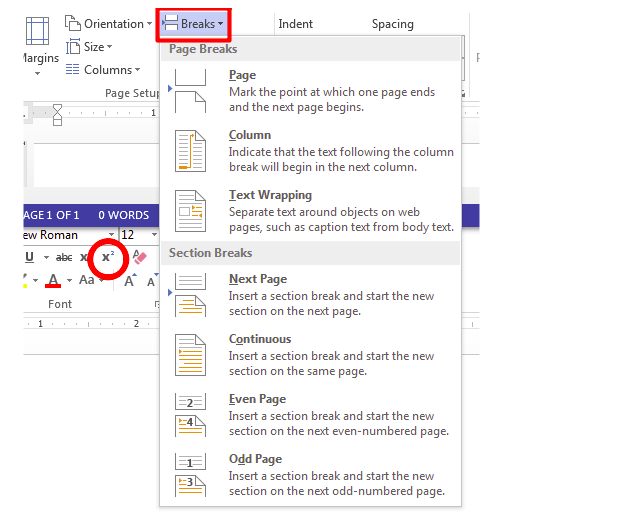

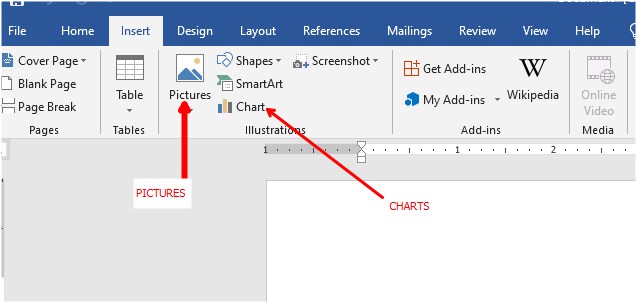
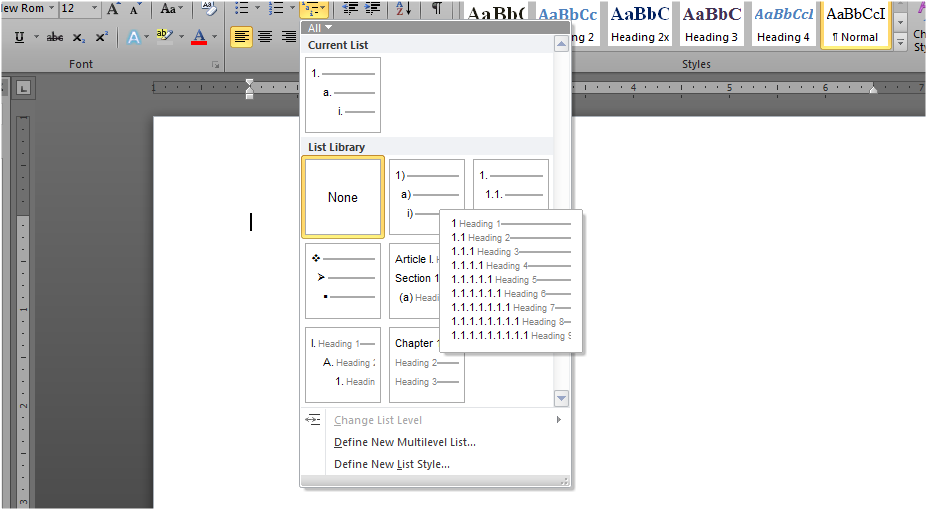
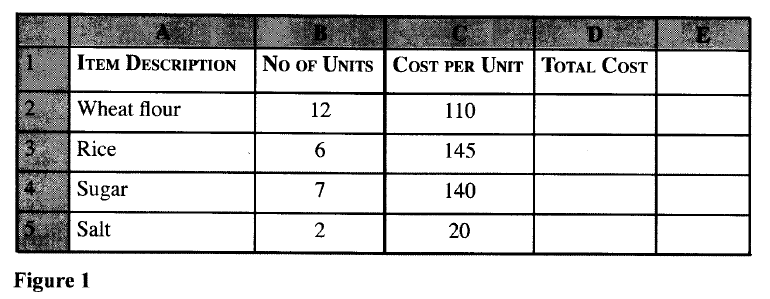
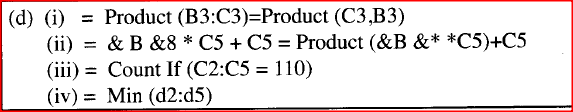



 RSS Feed
RSS Feed