COMPUTER STUDIES QUESTIONS WITH ANSWERS
|
What are the DOS commands used for the following?
(a) Changing directories – CD\ (b) Viewing directories – DIR (c) Renaming directories – REN or RENAME (d) Deleting a directory- RD\
0 Comments
Distinguish between formatting a disk and scanning a disk with reference to operating systems.31/12/2020 Distinguish between formatting a disk and scanning a disk with reference to operating systems.
State any two features of a user- friendly program
A computer C directory has folders for form 1, form 2, Form 3 and form 4. Each class has student’s folders labeled according to their number. The students create their own folder for the subject the are studying based on the table shown below
a) Assuming there is one student per class, draw the corresponding directory tree structure.
b) i) a form four student wants to create a folder to store her project. State the path for that project folder. ii) Suggest how the student can ensure that: 1. Work is not lost in case the hard disk fails. 2. The project is not copied by other students. c) i). Other than I/O devices, list other three devices under the control of the operating system. ii) Explain any one of the devices named in C (i) above d) Define the term trouble shooting
RESPONSES
c) i) A form four student wants to create a folder to store to project State the path for flat project folder.
C:\FORM4\STUDNO\ADB\PROJECT ii) Suggest how the student can ensure that: - work is not lost in case the hard disk fails.
e) Define the term trouble shooting
List four factors to be considered when purchasing an operating system.
Jane has noticed the following problems in her computer keyboard
a) Disk is fragmented - Defragment the disk by running the defragment utility. "
b) Virus/bug infection - run the antivirus utility c) Capacity of RAM is small- Increase the size by replacing the existing chip with a higher capacity RAM chip. d) Processor speed is low - Replace processor with a high speed processor. List two examples of:Third generation languages and Object oriented languages
b) List and explain three types of user interfaces.
c) Describe the following categories of software: i) Firmware ii) Proprietary software d) a new company XYZ intends to go into the business of desktop publishing. Advise the company on three computer hardware system specification features to consider as a measure of enhancing performance.
(a) One of the functions of an operating system is job scheduling.
Explain what is meant by job- scheduling Running of a particular job/ task under a system of priority, computer resource availability, time allocated to user etc. (b) List and explain three types of user interfaces
(a) Give one difference between internal and external commands in Disk Operating System (2mks)
(b) Name two DOS commands that may be used for checking disk errors (1mk)
(a) State two differences between Disk Operating System (DOS) and WINDOWS operating system.
(b)
|
|||||||||||||||||||||
Single-user operating system |
Multi-user operating system | |
1. Definition |
It is designed for use by only one person |
A multi-user operating system allows for multiple users to use the same computer at the same time and different times. |
2. Differences |
designed to be used by a single person |
designed to be used by more than one person at the same time |
3. Examples |
|
|
a) What is an operating system? (1mk)
application software)
b) State and briefly explain an two types of operating systems. (6mks)
Difference between Job Scheduling and Job Sequencing
Introduction
- Controlling the loading and running of programs
- Communicating directly with users and/or the operator
- Dealing with user commands to organise files and run programs
|
|
What is an operating system?
An operating system is a group of programs that manage all activities on the computer [J Onunga & Shah, 2003]
An operating system is the main program that controls the execution of user applications and enables the user to access hardware and software resources of a computer [S.Mburu & G Chemwa, 2004] An Operating System, or OS, is low-level software that enables a user and higher-level application software to interact with a computer’s hardware and the data and other programs stored on the computer. ~ https://www.informatics.indiana.edu/rocha/academics/i101/pdfs/os_intro.pdf An operating system (OS) is a large and complex set of system programs that control the various operations of a computer system and provide a collection of services to other (user) programs. The purpose of an operating system involves two key goals:
|
||||||
Related Searches
What is an operating system
These services consist of disk and file management, input/output activities, storage resources, diverse support services and control of various resources.
Some popular Operating Systems include Linux Operating System, Windows Operating System, VMS, OS/400, AIX, z/OS, etc.
factors to consider when choosing an operating system
- Hardware Configuration i.e. speed, capacity, memory etc.
- Make, size and nature of the computer i.e. laptop, desktop, phone, super computer, calculator etc.
- Application intended for the computer. i.e. if the computer is a special purpose or general purpose
- User friendliness i.e. capable for support Graphical User Interfaces (G.U.I)
- Documentation such as warranty that spells terms of trade, receipt/invoices, user's manual etc.
- The initial cost and maintenance cost.
- Reliability and security.
- Number of processors and hardware available
- Number of users
- Upgradeability
Categories
All
1998
1999
2000
2001
2002
2003
2004
2005
2006
2007
2008
2009
2010
2011
2012
2013
2014
2015
2016
2017
2018
2019
2020
2022
Analogue And Digital Systems
Applications Areas Of ICT
Areas Where Computers Are Used
Auxiliary Storage Devices
Basic Computer Set Up And Cabling
Binary Conversion
Booting
CABLES AND PORTS
Career Opportunities In ICT
Classification Of Computers
Coaxial Cables
Coding Schemes
COMPACT DISK
COMPLETE PAPERS
Computer Crimes
Computer Files
Computer Memory
Computer Software
Computer Systems
COMPUTER VIRUS
Dashboard
Database
Data Collection
Data Communication
Data Integrity
Data Processing
Data Representation In A Computer
Data Security And Controls
Definition And Development Of Algorithm
Desktop Publisher
Development-of-computers
DTP
DVD
Electronic Data Processing Modes
Elementary Programming Principles
Errors-in-data-processing
Evolution-of-computer-systems
Fibre Optic Cables
File Management Using An Operating System
File-organization-methods
Flowchart
Form 1 Level
Form 2 Level
Form 3 Level
Form 4 Level
Formatting Features
Hands On Skills
HARDCOPY OUTPUT DEVICES
Hard Disk
Hardware
Impact Of Ict On Society
IMPACT PRINTERS
Information
Input Devices
Internet And Email
Introduction To Computers
Introduction To Networking And Data Communication
ISP
Levels-of-programming-languages
Midterm-exams
Mind-blowing-q-a
Mocks
Network Topologies
Network-topology
NON-IMPACT PRINTERS
Ones And Twos Compliments
Operating Systems
Output Devices
Paper 1
Parts Of A Computer
Practical Hands On Skills
Printers
Processing-devices
Processors
Program-construction
Program-control-structures
Program-design
Program Development
Program-documentation
Protocols
Registers
Review Questions
Revision Kits
Secondary Storage Media
Section A
Section B
Security Threats And Control Measures
Software
Spreadsheets
Stages Of System Development
Storage Devices
Symbolic-representation
System-design
System Development
System-documentation
Term-1
TERM 2
The Computer Laboratory
The CPU
The Keyboard
Types Of Computer Files
Types-of-networks
User Interface
Uses-of-computers
Word Processors
Worksheet-formatting
Archives
December 2024
June 2024
January 2024
December 2023
October 2023
September 2023
July 2023
June 2023
February 2023
November 2022
September 2022
April 2022
January 2022
December 2021
November 2021
July 2021
March 2021
February 2021
January 2021
December 2020
October 2020
April 2020
February 2020
October 2019
August 2019
July 2019
April 2019
March 2019
November 2018
August 2018
July 2018
December 2017
November 2017
October 2017
July 2017
August 2016
June 2016
January 2016
December 2015
November 2015
We Would Love to Have You Visit Soon! |
Hours24 HR Service
|
Telephone0728 450425
|
|
8-4-4 materialsLevels
Subjects
|
cbc materialsE.C.D.E
Lower Primary
Upper Primary
Lower Secondary
Upper Secondary
|
teacher support
Other Blogs
|
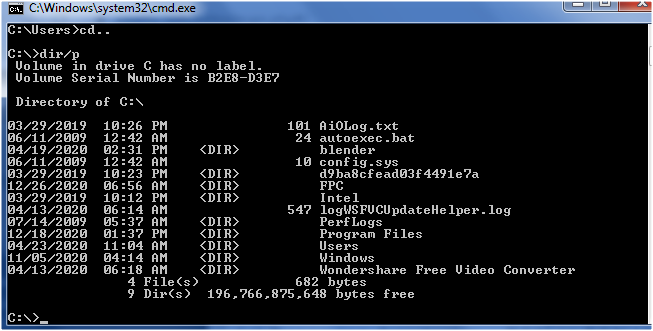

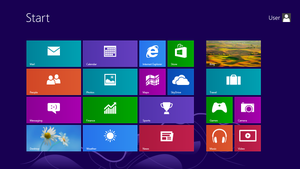
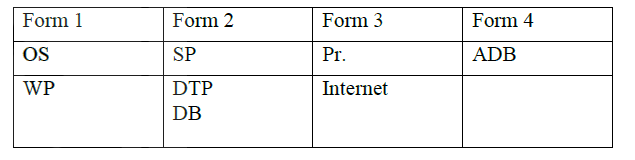
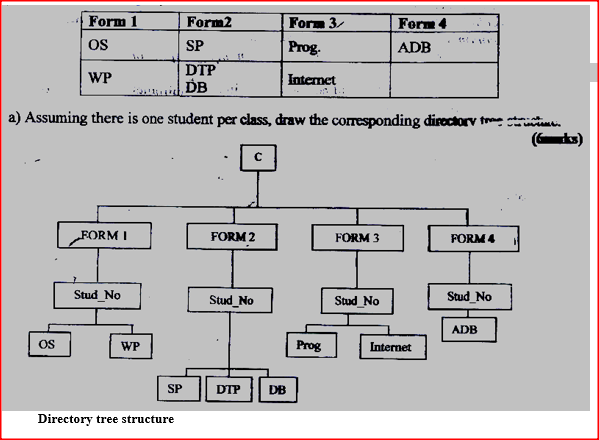
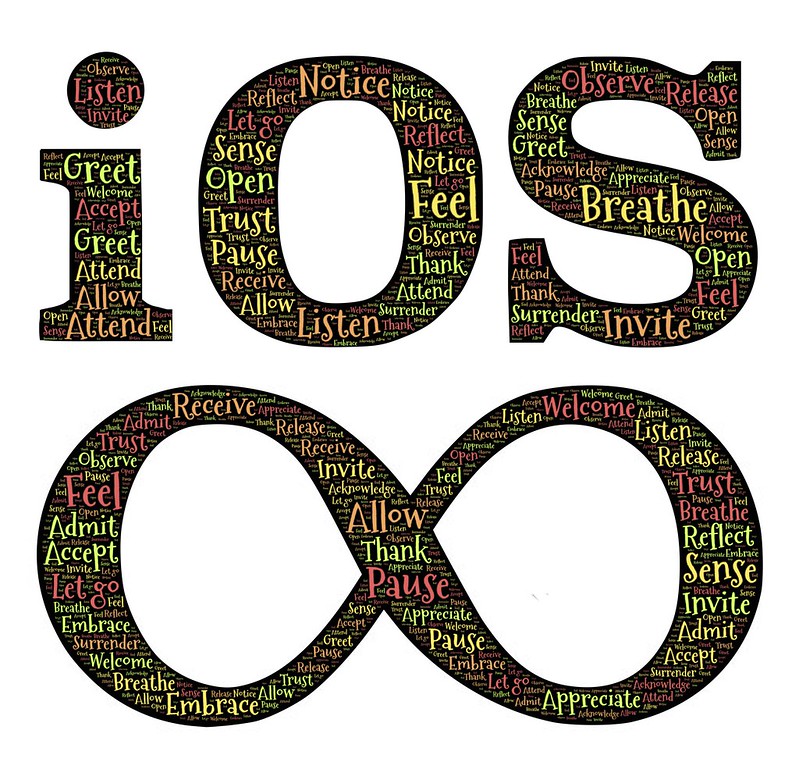

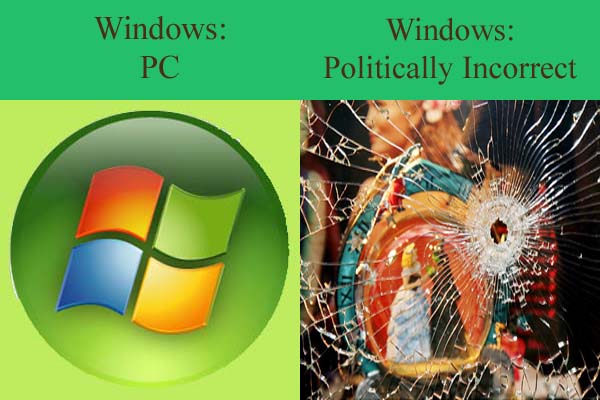

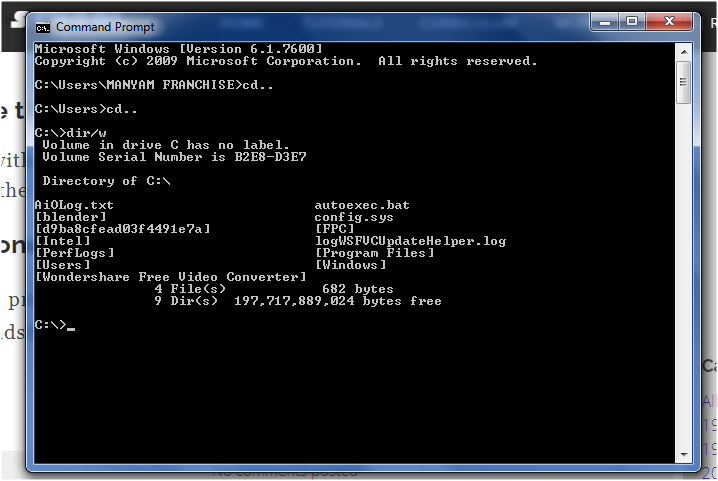
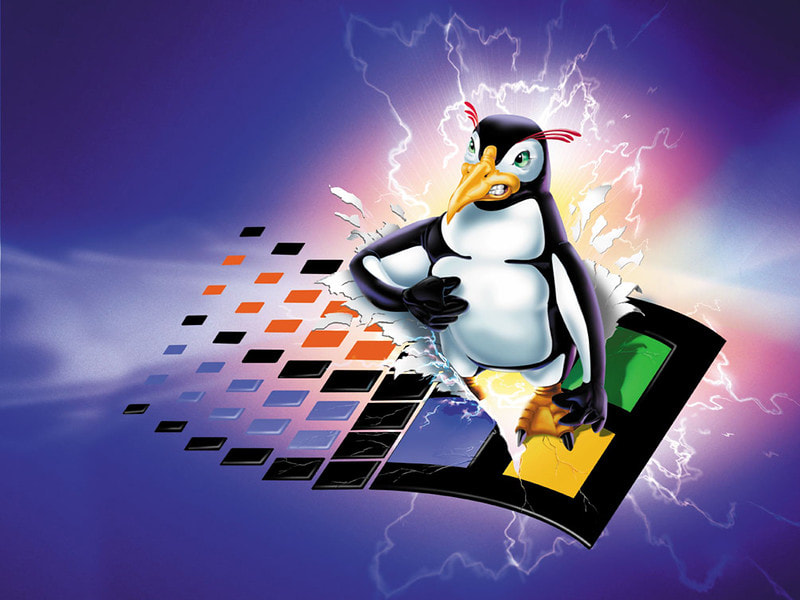




 RSS Feed
RSS Feed