How to send zeraki messages to a particular/specific group of students such as a class or a stream28/11/2022 Note: you must acces Zeraki with administrator account to send messages 1. Sign into Zeraki analytics2. On the left side of the welcome window, choose message command from the menu displayed >> compose message >> students >> next3. Select Specific class and chooe form or specific students4. Select class5. Compose message6. Check confirmation message
0 Comments
|
searchAuthorAtika School Team ArchivesCategories
All
|
Can't find what you are looking for? Don't worry, Use the Search Box Below.
|
Primary Resources
College Resources
|
Secondary Resources
|
Contact Us
Manyam Franchise
P.O Box 1189 - 40200 Kisii Tel: 0728 450 424 Tel: 0738 619 279 E-mail - sales@manyamfranchise.com |
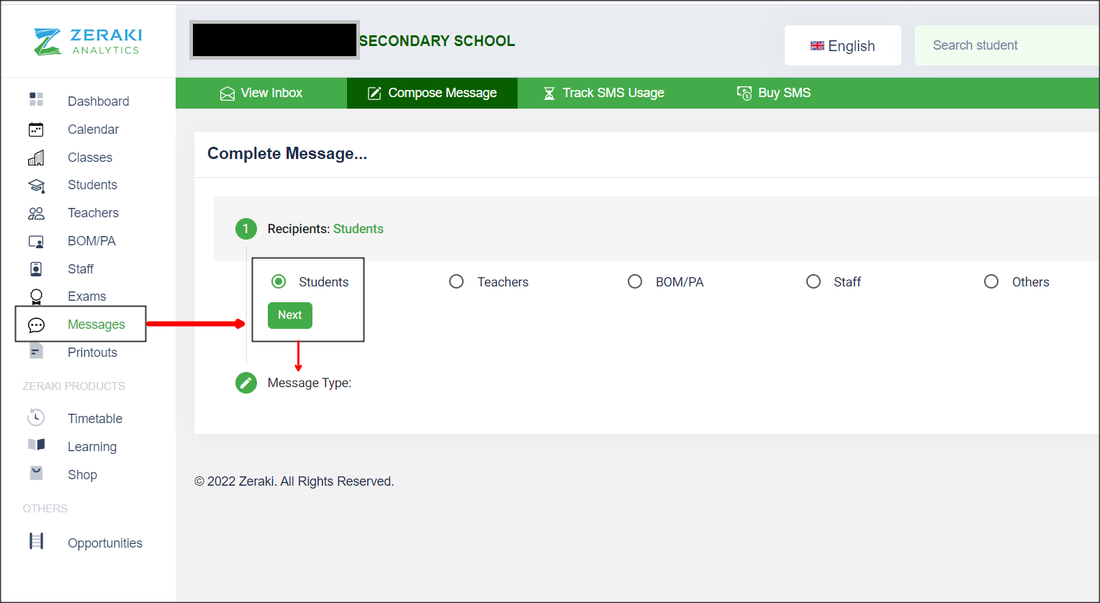
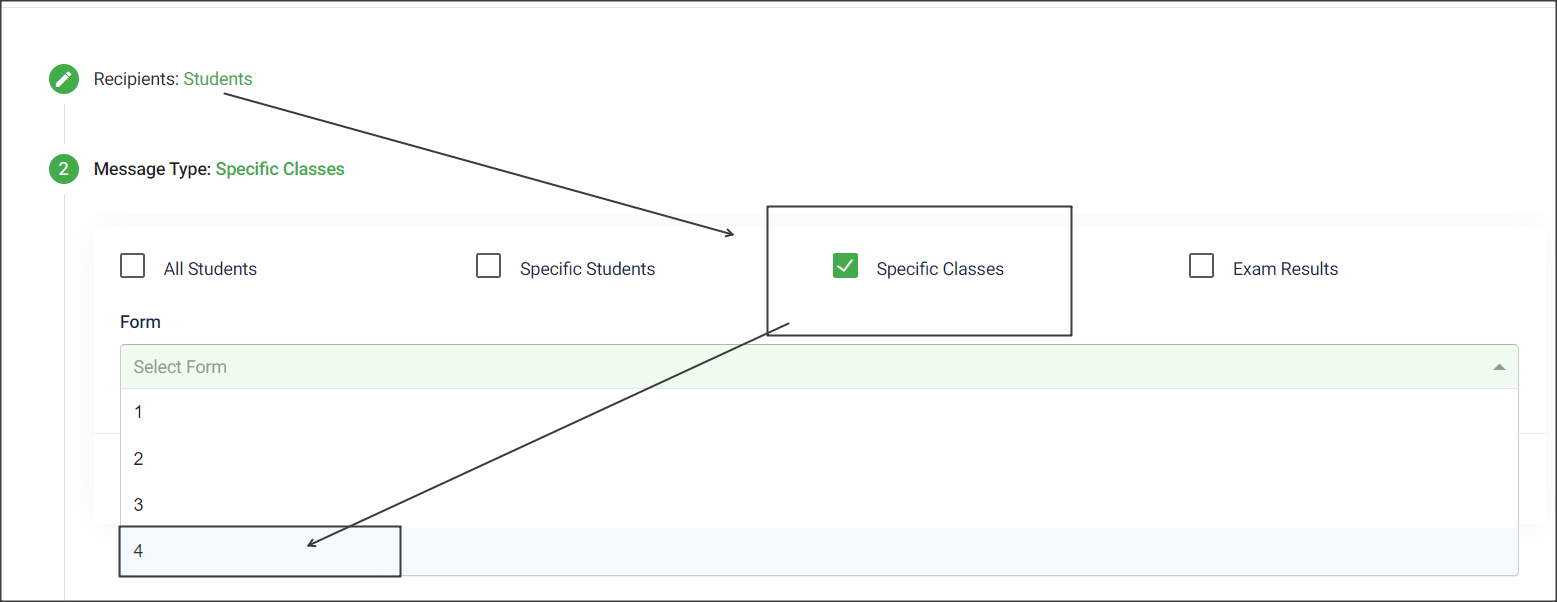
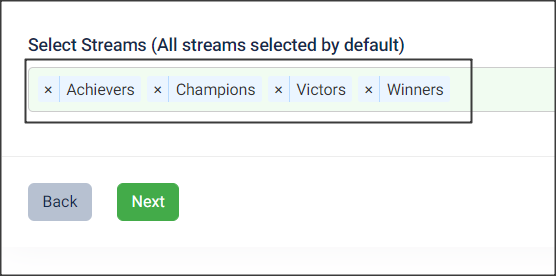
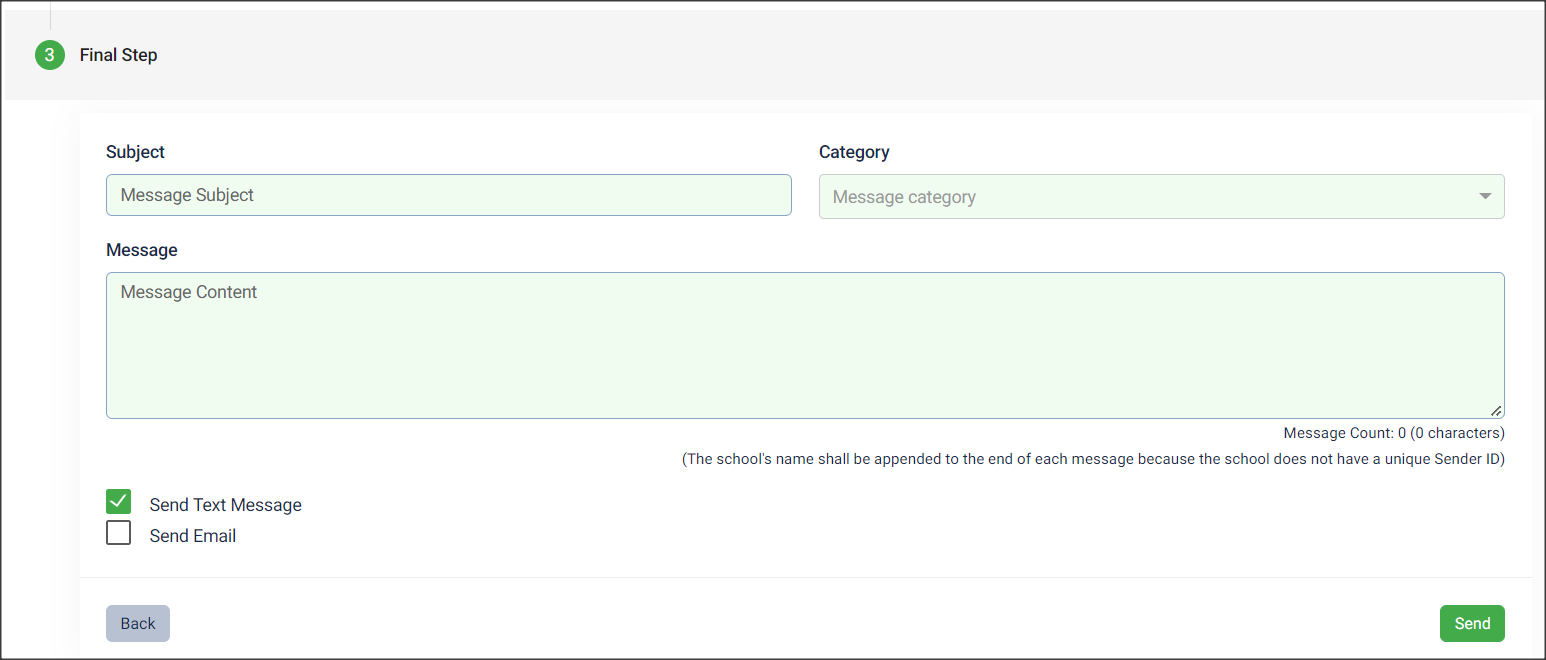
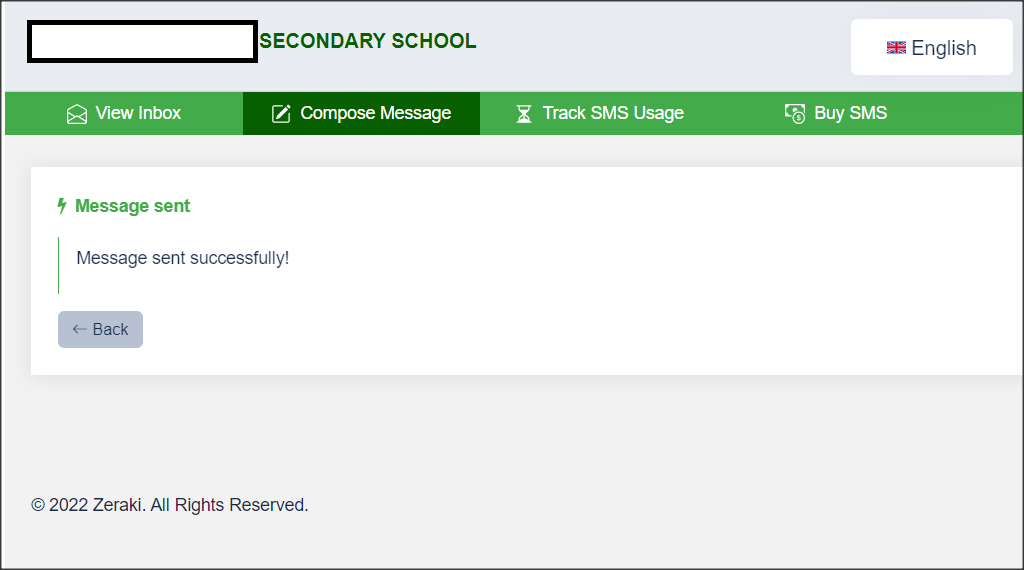
 RSS Feed
RSS Feed

