How to send zeraki messages to a particular/specific group of students such as a class or a stream28/11/2022 Note: you must acces Zeraki with administrator account to send messages 1. Sign into Zeraki analytics2. On the left side of the welcome window, choose message command from the menu displayed >> compose message >> students >> next3. Select Specific class and chooe form or specific students4. Select class5. Compose message6. Check confirmation message
0 Comments
ZERAKI ANALYTICS AND TIMETABLE NOT OPENING USER INTERFACE. WHAT IS THE CAUSE AND THE SOLUTION?26/9/2022 ZERAKI ANALYTICS PROBLEMSQuite frankly, Zeraki analytics does not open very with google chrome. And if it does, it poses a lot of user challenges in the future. What is the reason? Problems This has everything to do with cookies or just browsing data. Cookies are files created by websites you visit. They make your online experience easier by saving browsing information. With cookies, sites can keep you signed in, remember your site preferences, and give you locally relevant content. First, you should know that Zeraki Analytics is an online database and not a webpage such as https://zeraki.co.ke/. If changes happen in the web database, it is very difficult for cookies to notice changes in browsing information such as it can for the webpage. Therefore the site opens from the last features of saved browsing information. This problem mostly occur with Google chrome browser. Solution: Clear all cookies and cached information from the browser. here is the procedure. Open google chrome and follow the pictures. Arrows shows action After the last step, refresh your browser of press F5 key. Then try to open again. Zeraki timetable problemsZeraki timetable has a different problem and its SSL certificate. An SSL certificate is a digital certificate that authenticates a website's identity and enables an encrypted connection. SSL stands for Secure Sockets Layer, a security protocol that creates an encrypted link between a web server and a web browser. How do I know? Its IP address starts with HTTP instead of HTTPS i.e http://timetable.zeraki.co.ke/#/login?returnUrl=%2Fhome. Google Chrome don't open sites without SSL certificate but Firefox can open if you configure the following:
PURCHASE OF ZERAKI SMS CREDITS1. LOGIN INTO ZERAKI ANALYTICS2. ON THE LEFT SIDE OF THE WINDOW, SELECT MESSAGES3. ON THE GREEN RIBBON SELECT BUY SMS TAB AND A PROCEDURE IS PROVIDED4. FOLLOW THE DETAILS PROVIDED CAREFULLY. SMS BALANCE WILL BE SHOWN LEFT OF THE PROCEDURE OR CLICK VIEW PURCHASES.zeraki products1. AnalyticsZeraki Analytics is an easy to use platform that takes the burden away from daily administration tasks, creating a world for educators to focus on what matters most - student needs. 2. learningZeraki Learning offers you a platform to learn from highly experienced teachers, take tests and track your performance. The App comprises video lessons and assessment tests from some of Kenya’s best high school teachers. 3. touchFoolproof biometrics system that removes the pain of roll-calling. Keep track of the daily functioning of the school effectively.
ZERAKI CONTACTSThere are agents on the ground however you can reach Zeraki office using these contacts: postal, tel and email contactsTEL 020 7606 454 020 7606 455 020 7606 456 info@zeraki.co.ke fill the formYou can also fill this form to directly get in touch with them. [tap the button to open form]
HOW MUCH DOES ZERAKI SCHOOL MANAGEMENT INFORMATION SYSTEM COST? The price of Zeraki School Management Information System is negotiable and there are a number of issues put into consideration before negotiation begins. This includes the number of students in the school, package interested in and the category. A school with around 800 students, Zeraki costs around Ksh 90,000 to Ksh 130,000. The good vibes about Zeraki, is that they can allow you to pay in installments. However, its the agent on the ground who determines the price of Zeraki.
HOW TO SEND STUDENT RESULTS WITH ZERAKI ANALYTICS1. LOG INTO ZERAKI AS AN ADMINISTRATOR2. SELECT MESSAGES [LEFT SIDE] >> COMPOSE MESSAGE >> STUDENT3. CUSTOMIZE MESSAGE TYPE TO EXAM RESULTS4. SELECT FORM5. SELECT THE EXAM6. CUSTOMIZE MORE OPTIONS AND SEND7. YOU WILL RECEIVE A CONFIRMATION MESSAGE8. AND A MESSAGE ON SUCCESSFUL DELIVERY OF MESSAGES |
searchAuthorAtika School Team ArchivesCategories
All
|
Can't find what you are looking for? Don't worry, Use the Search Box Below.
|
Primary Resources
College Resources
|
Secondary Resources
|
Contact Us
Manyam Franchise
P.O Box 1189 - 40200 Kisii Tel: 0728 450 424 Tel: 0738 619 279 E-mail - sales@manyamfranchise.com |
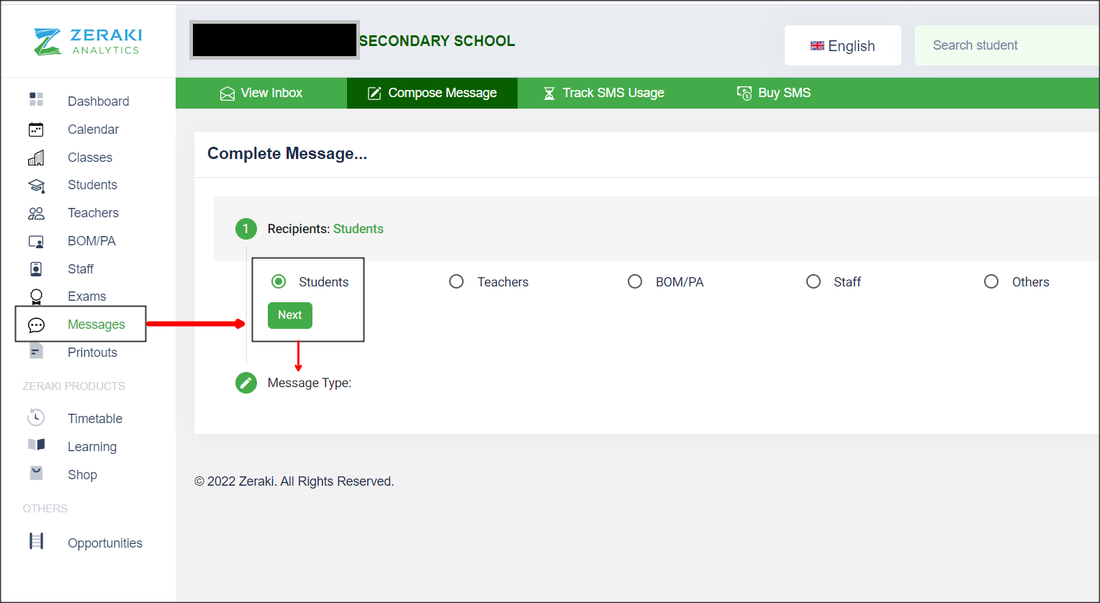
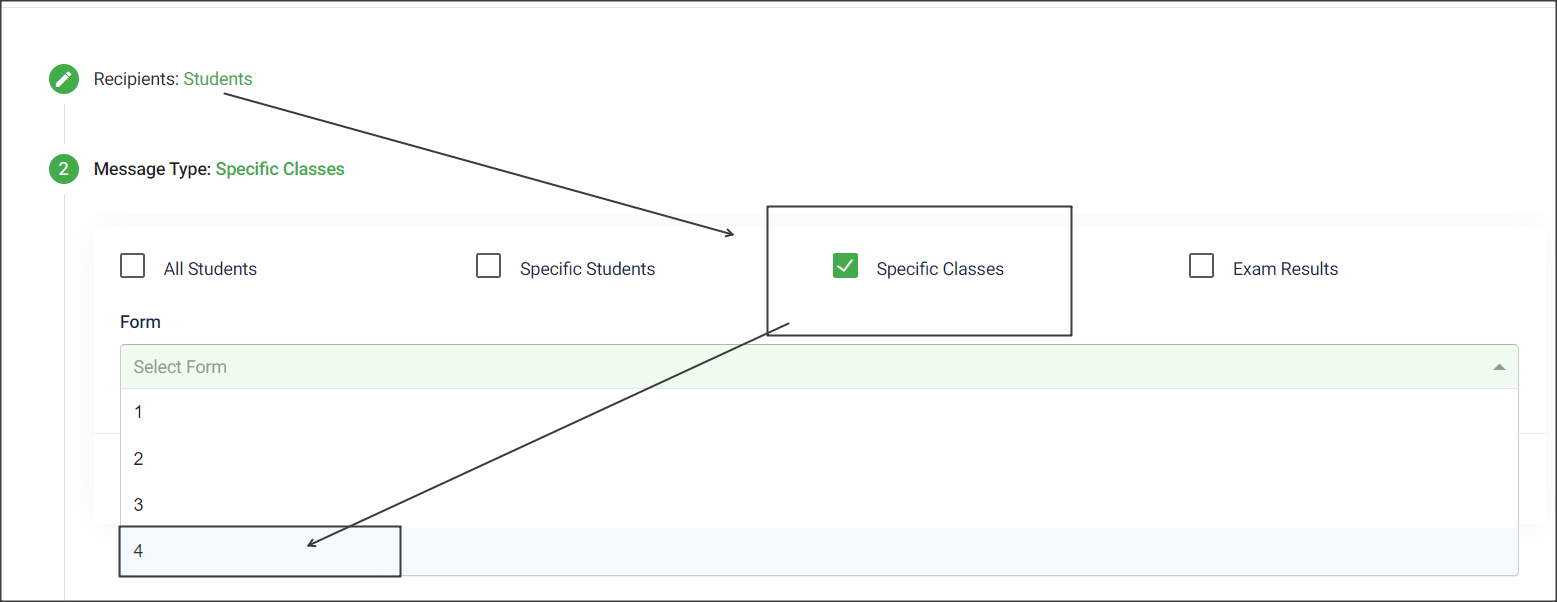
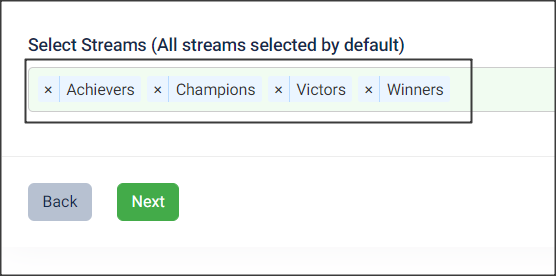
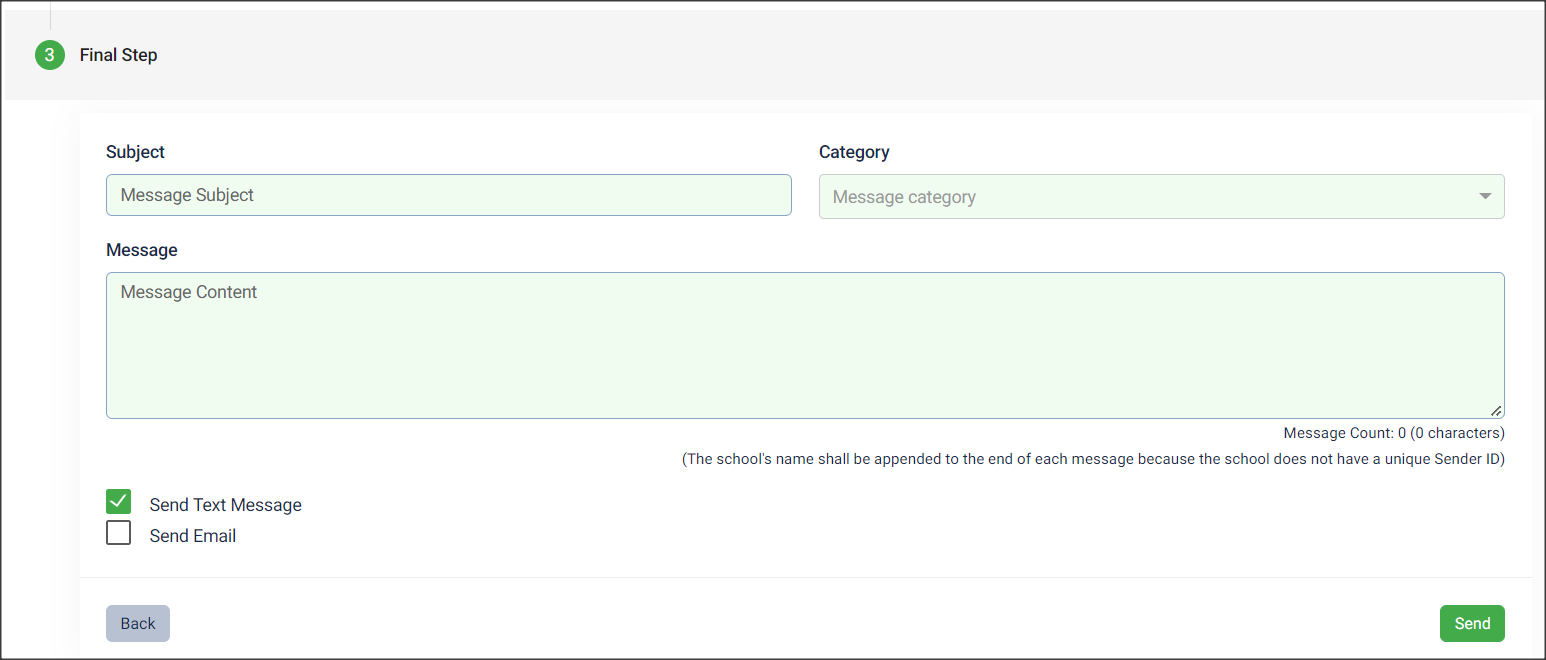
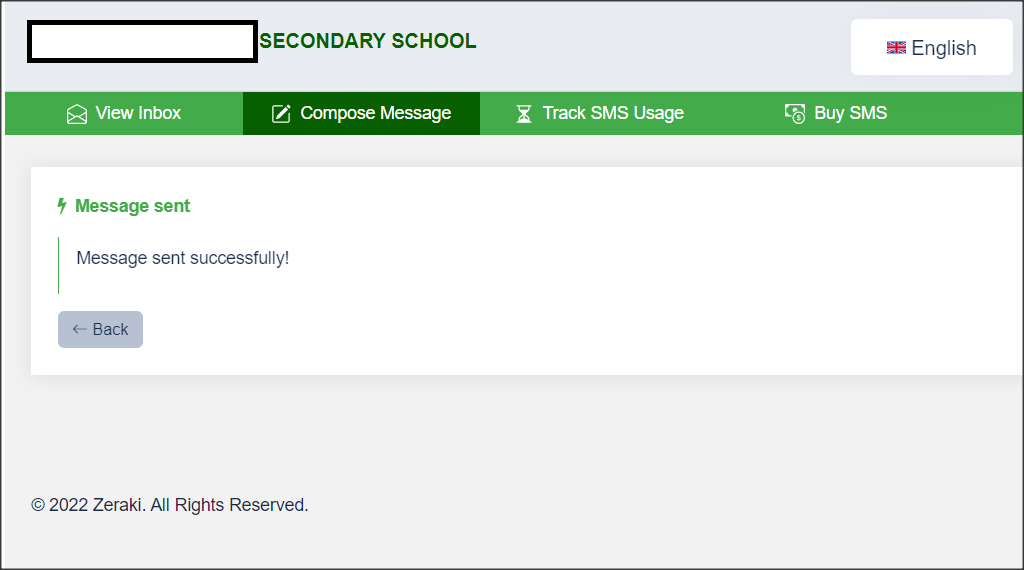
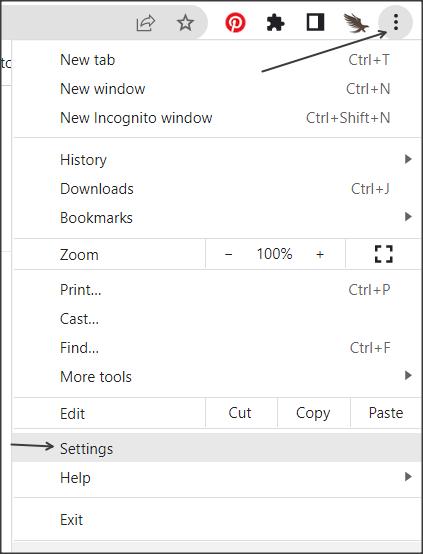
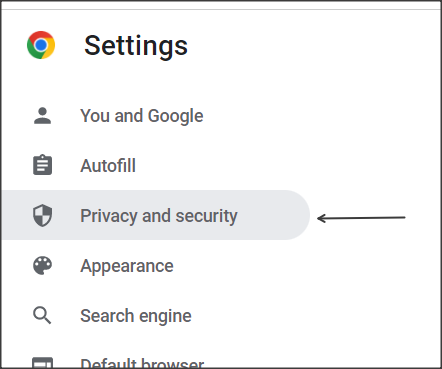
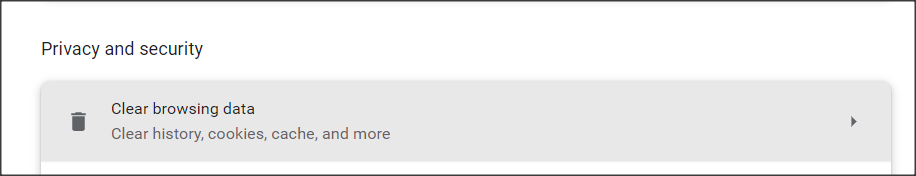
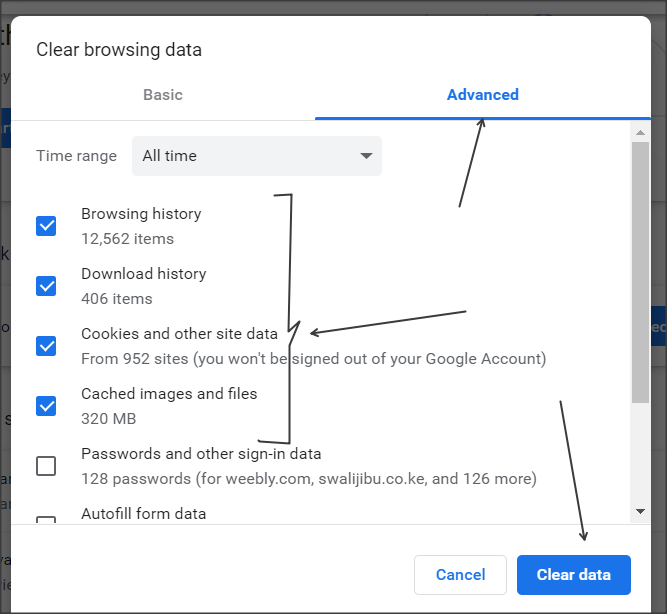
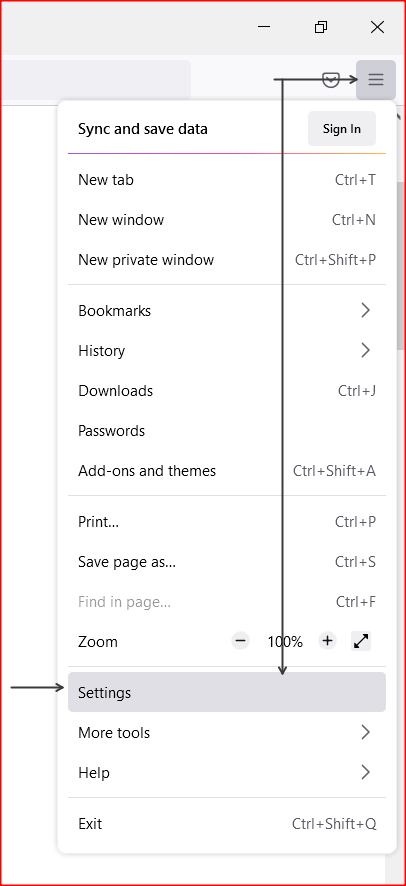
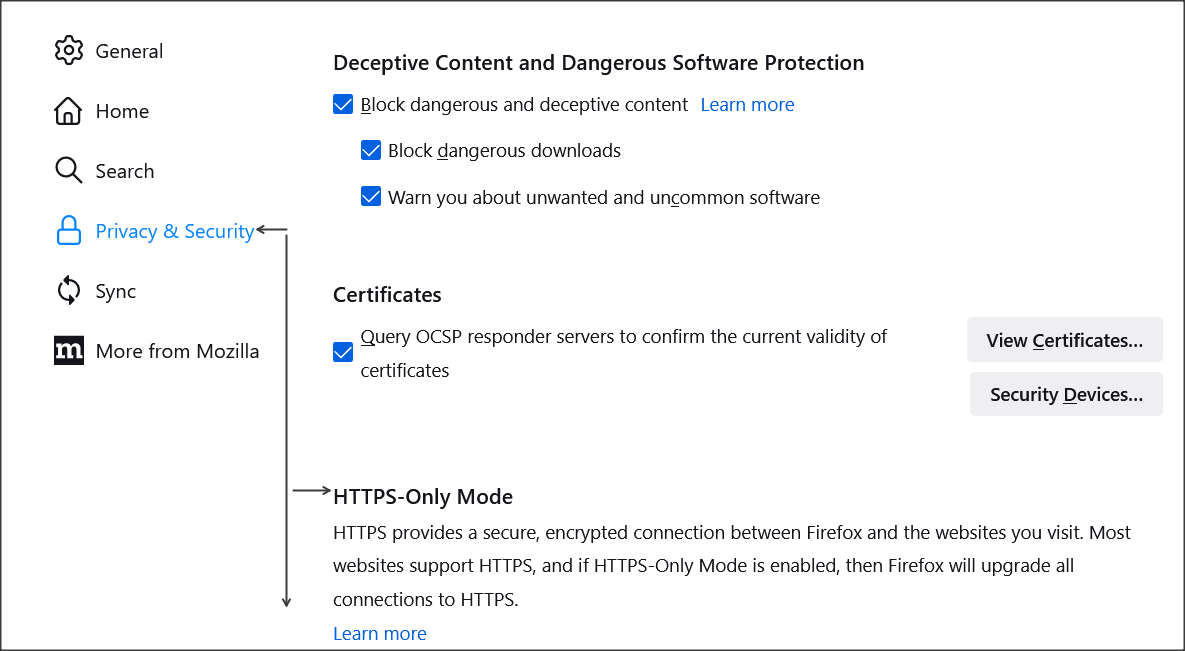
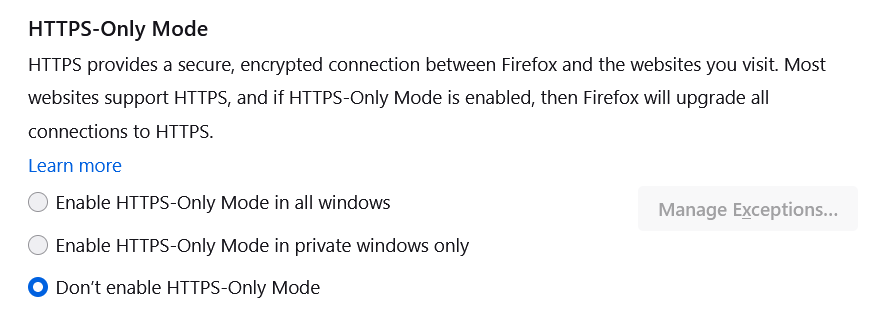

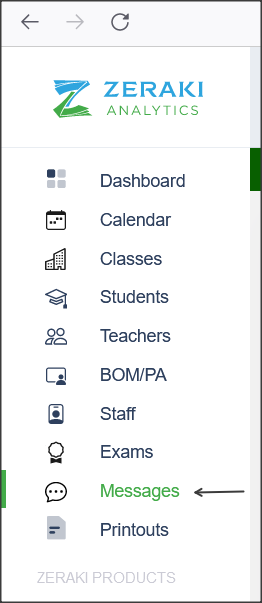
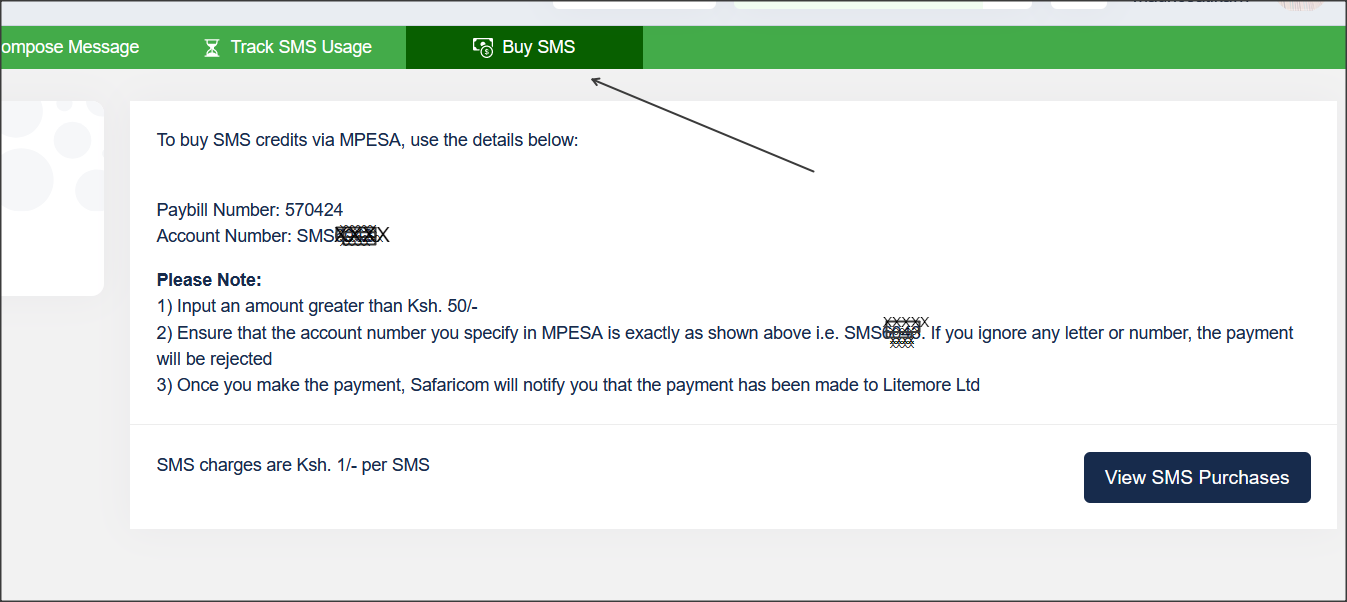
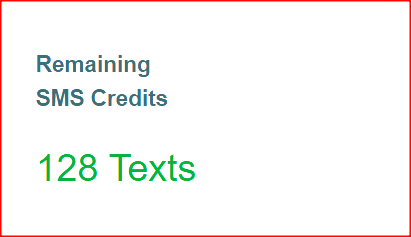
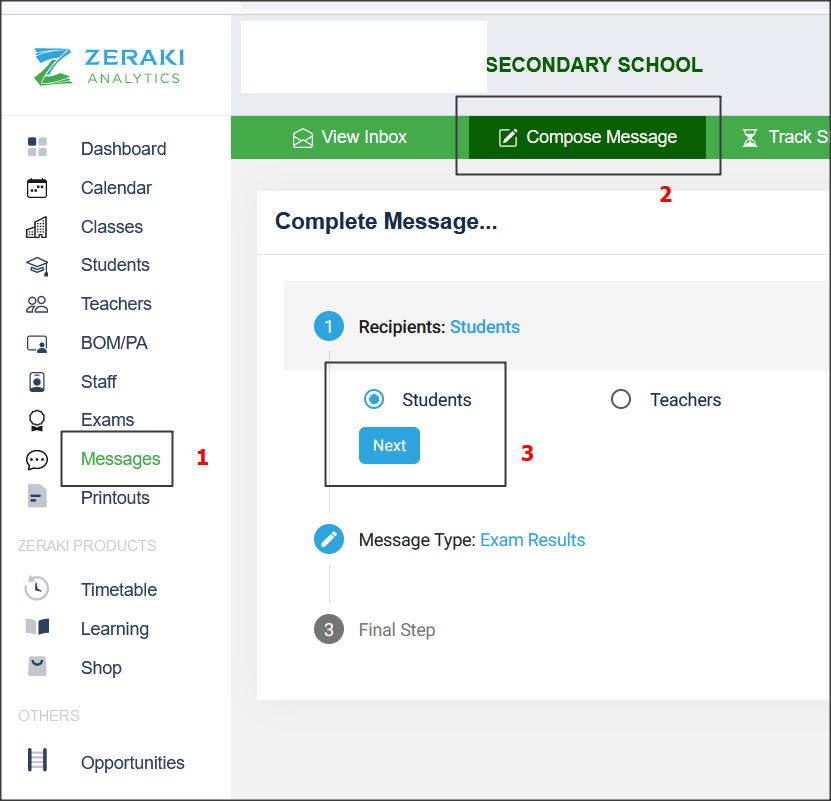
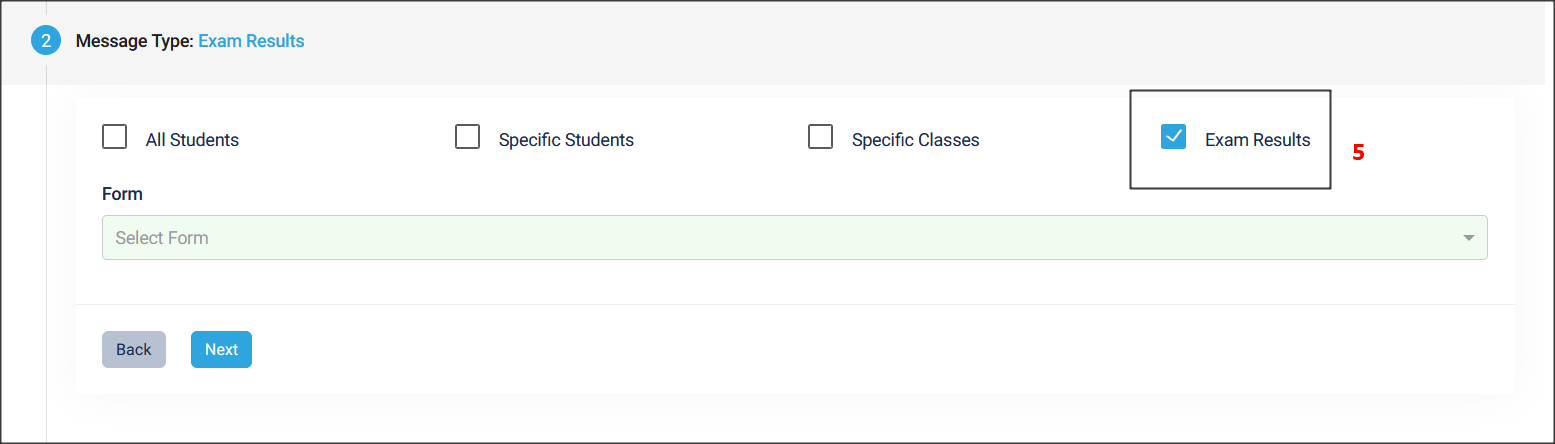
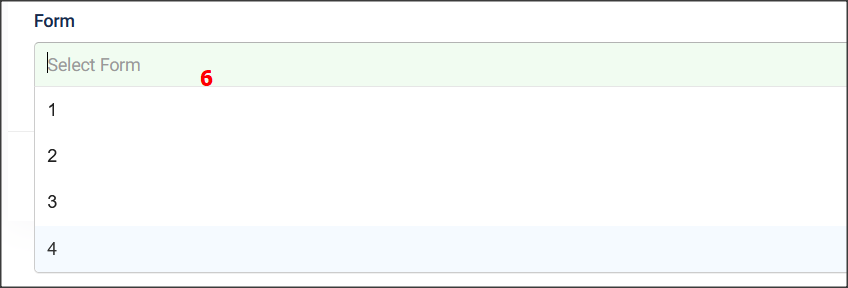
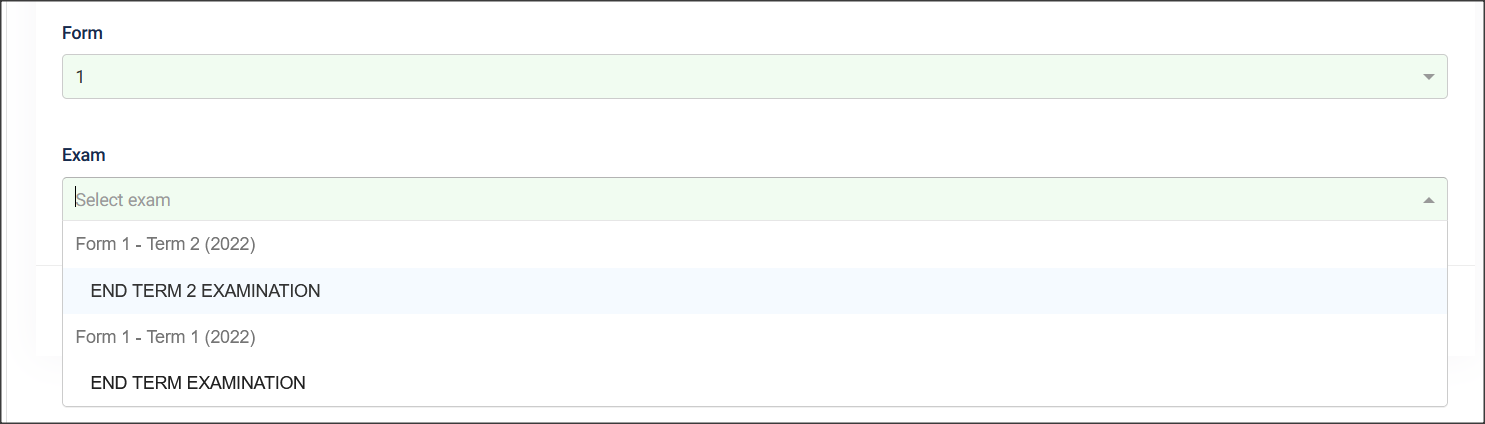
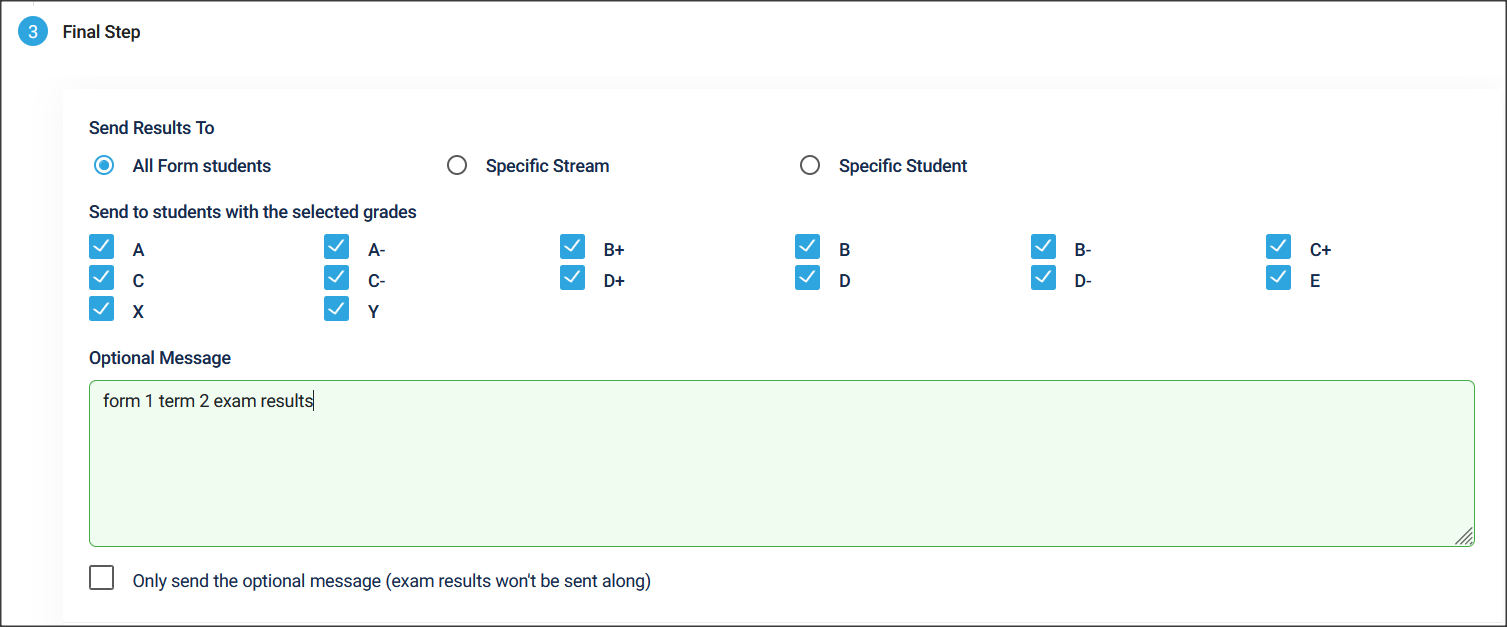
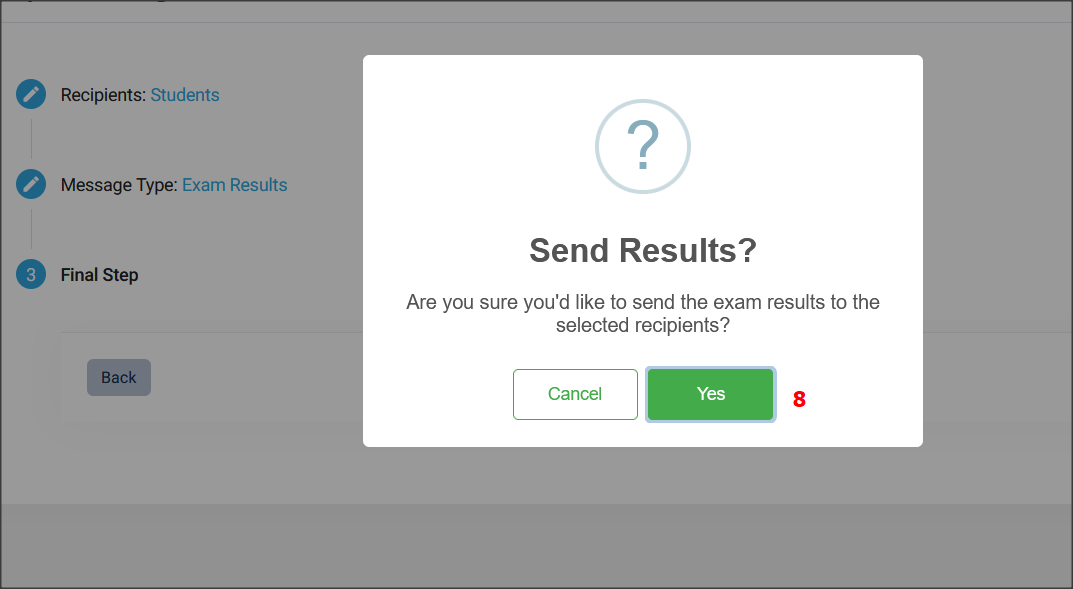
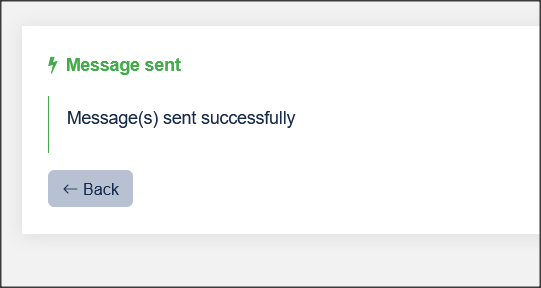
 RSS Feed
RSS Feed

