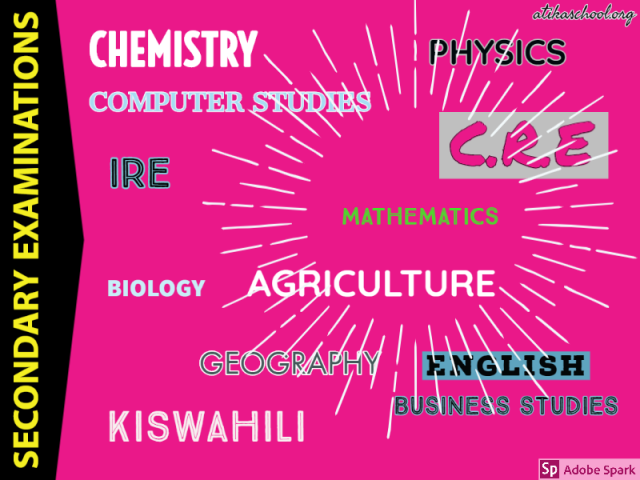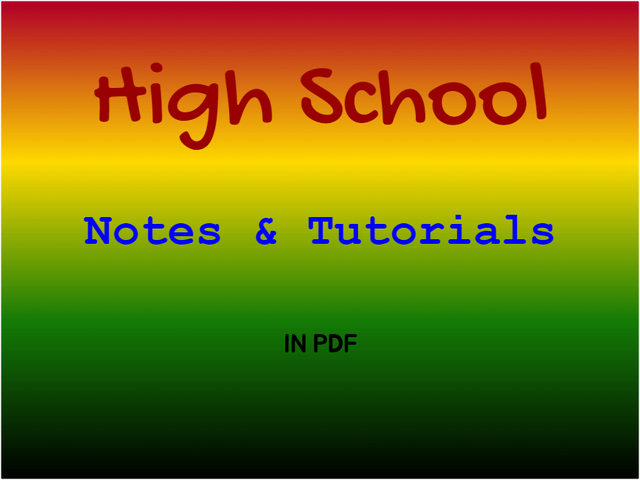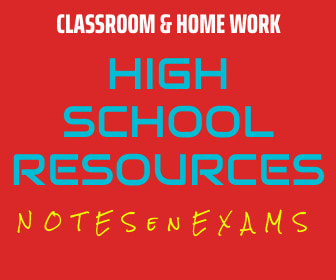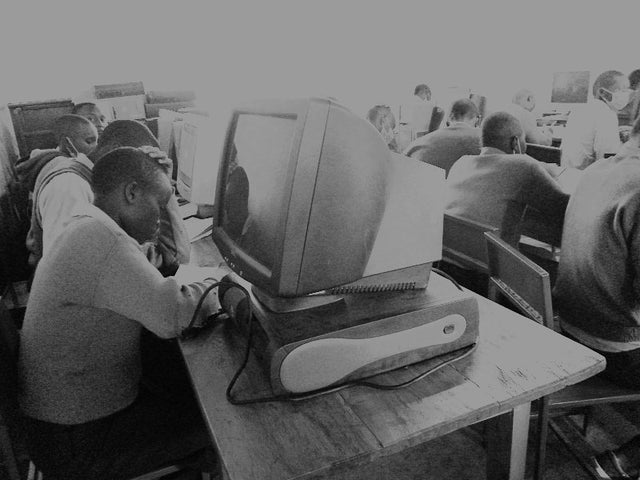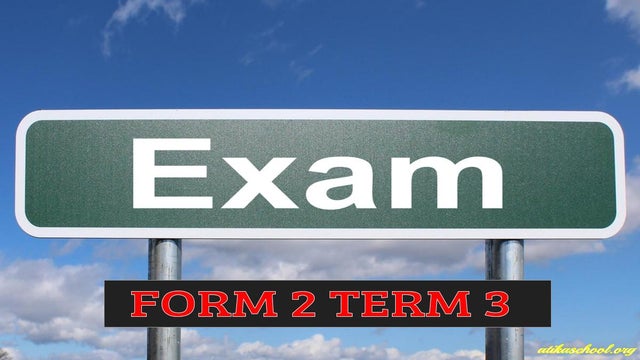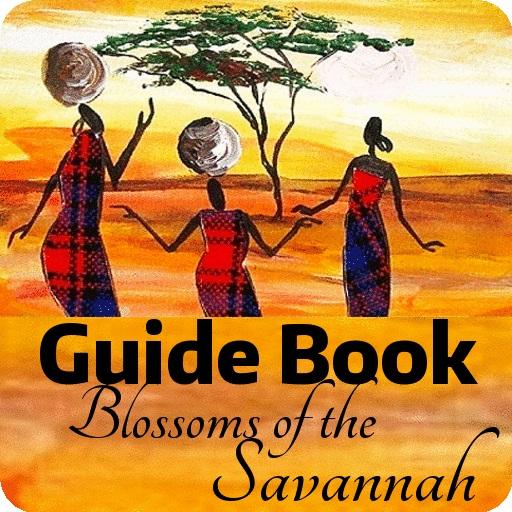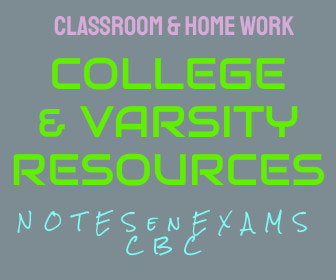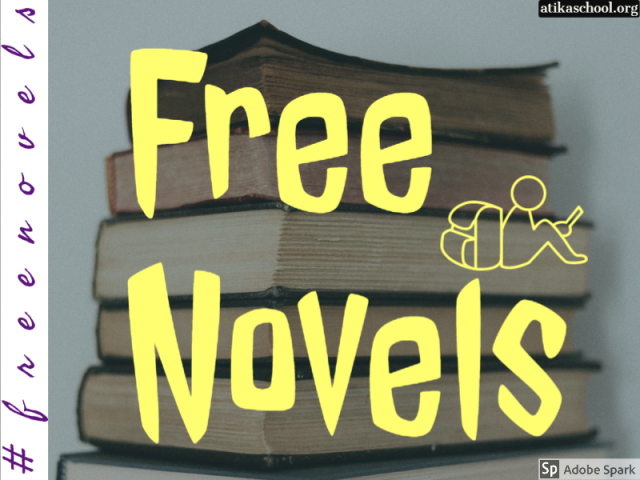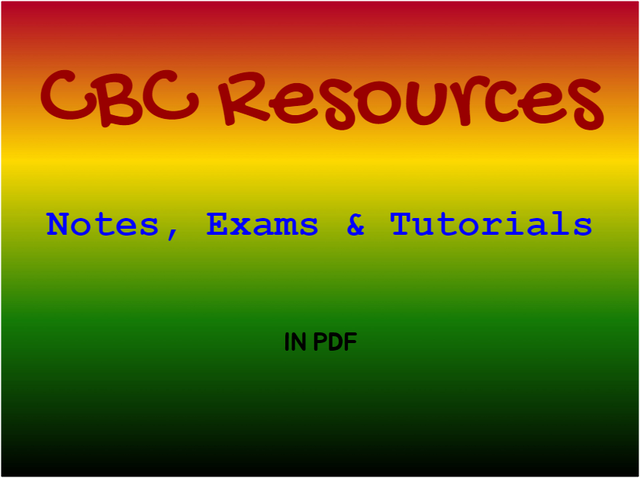WHY YOU CAN START WITH 'WHY'
Do you want to add dependents to your card?
Kindly bring a copy of your
NHIF KENYA
Visit any NHIF office or Huduma Center near you with a copy of your ID, your spouse's ID copy, marriage certificate copy and in case you do not have one a sworn affidavit. Last but not least, for the children copy of their birth certificates or birth notification if the child is between 0-6 months and passport size photos for all dependants. Can I add a dependants online by myself?
NO!
Visit Huduma center or any NHIF branch near you.
Kindly bring a copy of your ID and your spouse's ID copy, marriage certificate or an affidavit from the magistrates' court to add your spouse to your card. For your child, avail his/her birth certificate to add them as your dependent or a birth notification if he or she is 0 to 6 months old.^RO
Can my dad use my NHIF card?
No please! Your card only covers the nuclear family.
Can I register my son on the dads NHIF card without the dad's name
NHIF KENYA
For your child, avail his/her birth certificate to add them as your dependent or a birth notification if he or she is 0 to 6 months old.
If dad's name is not in the birth certificate but the mother's name is; then the mother should produce a marriage certificate or affidavit to prove that she is married to the dad.
Can u register 2 wives in cases you have such?
NHIF KENYA
Please note that the card will cater for one wife. The second wife will be opened for her own card. How old should my dependants be?
Siblings should be below 18 years.
What you need to add dependants to NHIF in summary
For a Spouse:
For your siblings:
0 Comments
HOW TO RANK AND GRADE STUDENT MARKS WITH EXCEL OR GOOGLE SHEETS. SIMPLE FORMULAE AND FUNCTIONS5/12/2021
Ranking and grading student marks can sometimes be a tedious and confusing work given the formulae and functions involved. In this this manual, we will illustrate to you how to achieve this.
Consider the Mathematics grading system below:
Mathematics Grading System
BASIC FUNCTIONS AND FORMULA IN EXCEL/SHEETS USED FOR GRADINGUSING THE 'NESTED IF' FORMULA
Consider the Excel sheet below
To grade the average column, we will put this nested if formula in cell G2 and copy it downwards
=IF(F2>=75,"A",IF(F2>=70,"A-", IF(F2>=65,"B+",IF(F2>=60,"B",IF(F2>=55,"B-",IF(F2>=50,"C+",IF(F2>=45,"C",IF(F2>=40,"C-",IF(F2>=35,"D+",IF(F2>=30,"D",IF(F2>=25,"D-","E")))))))))))
using the formula above, we get this result
Sometimes, the above function may give wrong grades due to rounding errors.
In rounding errors for example, a number such as 29.5 may be rounded off to 30 by the computer as instructed by the user. The user will see 30 but the computer will see 29.5 hence giving grades contrary to the users expectation. When such a challenge happens, use this formula.
Note: the formula references values in cell f3
=IF(F3>=74.5,"A",IF(F3>=69.5,"A-", IF(F3>=64.5,"B+",IF(F3>=59.5,"B",IF(F3>=54.5,"B-",IF(F3>=49.5,"C+",IF(F3>=44.5,"C",IF(F3>=39.5,"C-",IF(F3>=34.5,"D+",IF(F3>=29.5,"D",IF(F3>=24.5,"D-","E")))))))))))
try it yourself
Using the ranking formula
Paste this ranking formula in cell H2
=RANK(F2,$F$2:$F$102,0)
here is the outcome
To arrange students according to their performance, use the sort command on average column
I hope that you got the answers you were seeking. just incase you have any question in this excel topic, feel free to ask it in the comment section below.
|
Archives
March 2024
Categories
All
|
We Would Love to Have You Visit Soon! |
Hours24 HR Service
|
Telephone0728 450425
|
|
8-4-4 materialsLevels
Subjects
|
cbc materialsE.C.D.E
Lower Primary
Upper Primary
Lower Secondary
Upper Secondary
|
teacher support
Other Blogs
|

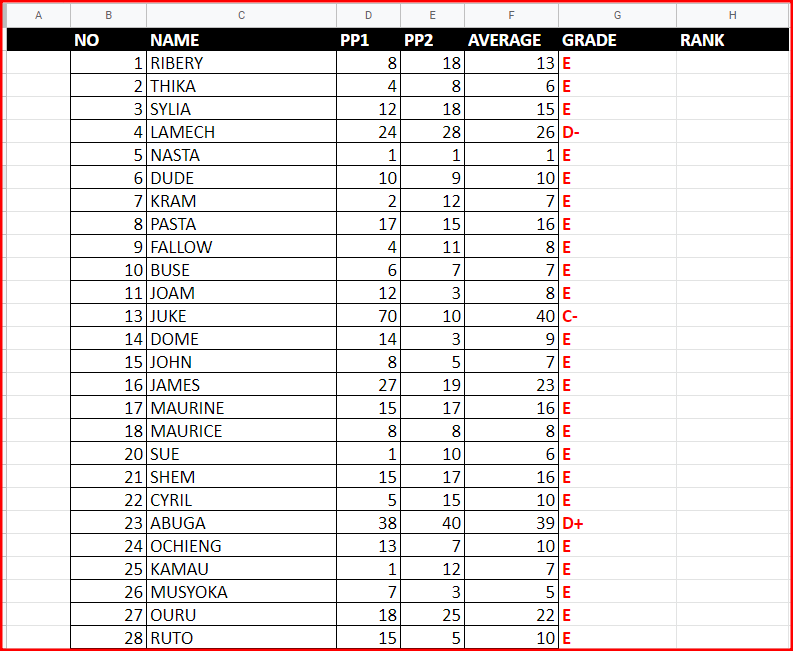
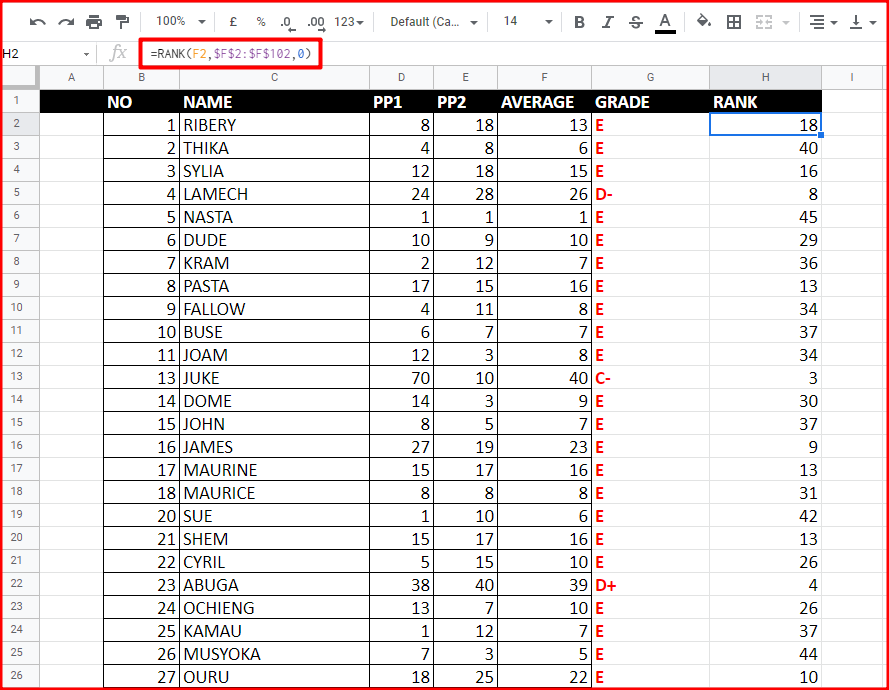
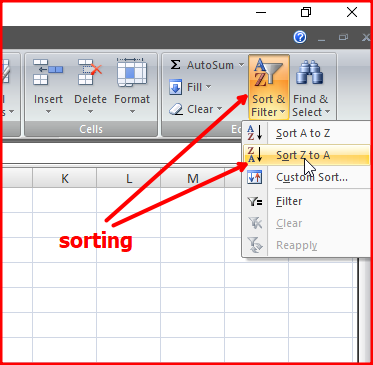
 RSS Feed
RSS Feed