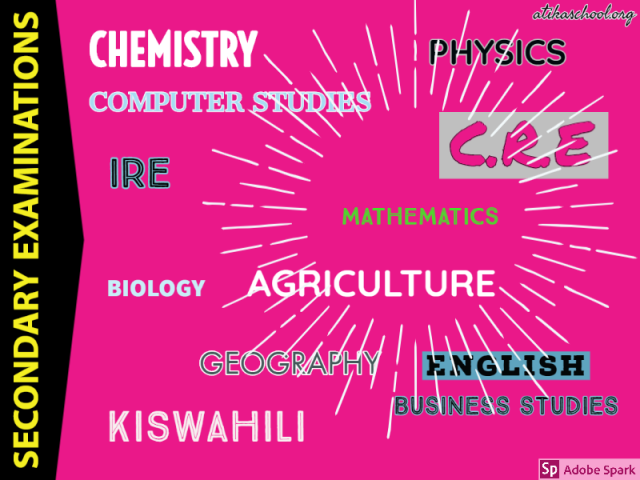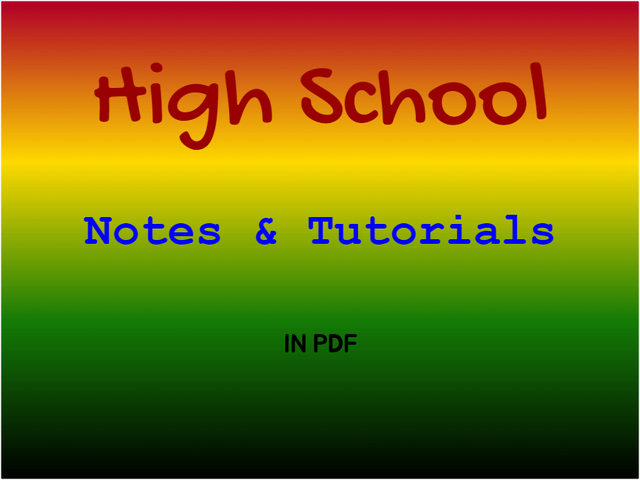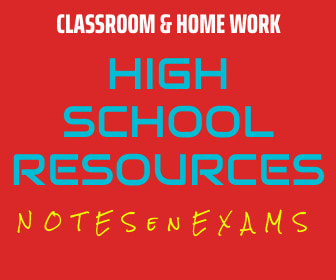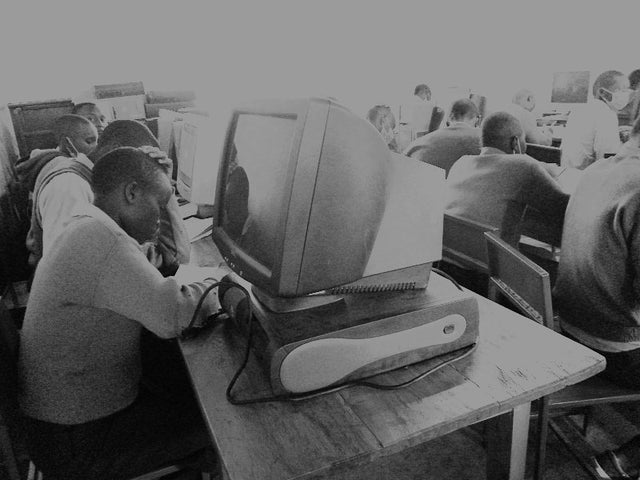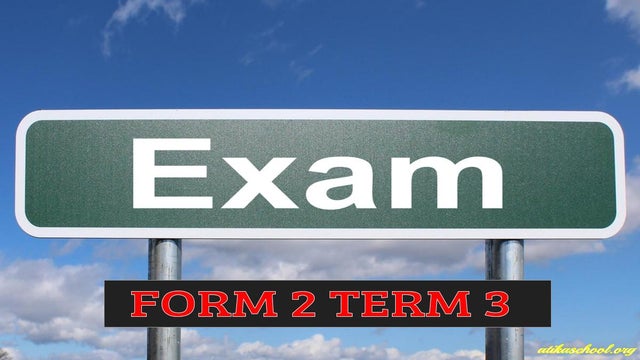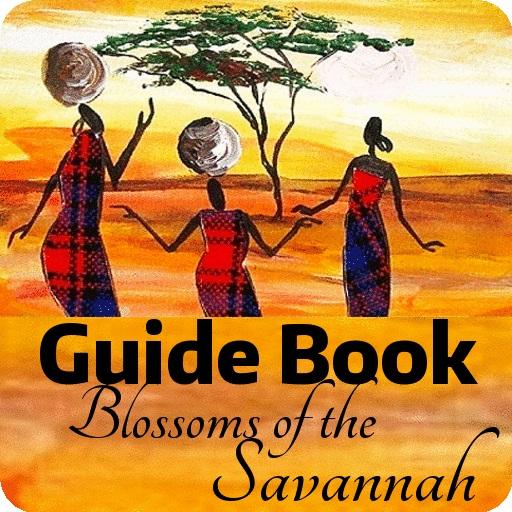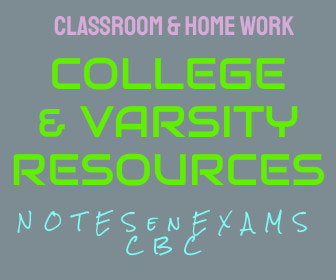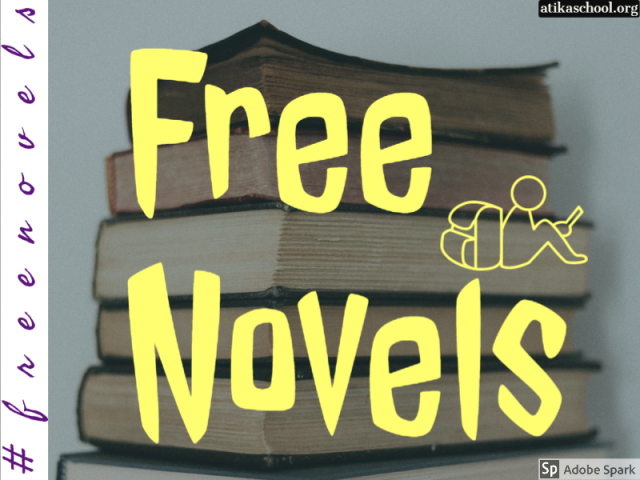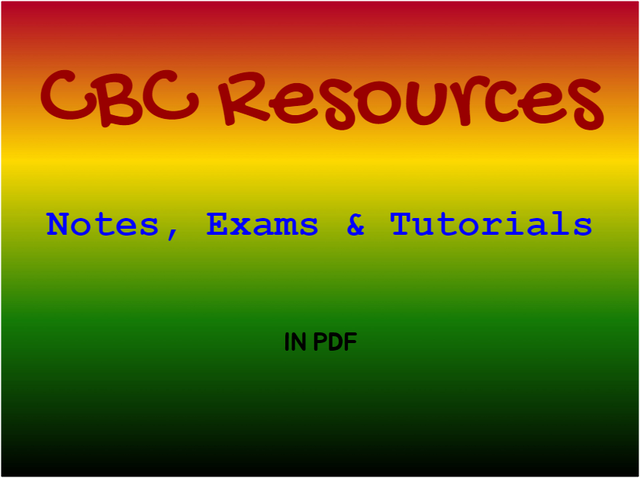WHY YOU CAN START WITH 'WHY'
What you need to know about KUCCPSKUCCPS simply stands for The Kenya Universities and Colleges Central Placement Service. It was established as a Body Corporate under Section 55 of the Universities Act, in the year 2012 with the following functions;
How to work with kuccps portalsKUCCPS has three portals namely: I will explain how each portal works in the order of Institution's portal, Student's portal and finally Principal's portal. Using intitution's portalThis is the initial process of sending students details to the KUCCPS. It is done by institutions with beasts of burden being Computer teachers, Dean of studies, Quality assurance officers, Principals or any teacher in the school with computer skills. Some schools hire experts to get the job done who give it the magnificiency it deserves. How do you know that you qualify to apply for KUCCPS placement as a student?KUCCPS website publishes updates every year therefore all applicants are supposed to familiarize themselves with the updates before applying for any course in any university or college. By the time am writing this, 2017-2018 program;
GENDER AFFIRMATIVE ACTION
List of Marginalized Counties as per the Commission on Revenue Allocation Report Turkana, Tana River, Marsabit, Lamu, Mandera Taita, Taveta, Wajir, Kwale, Isiolo, Kilifi, Samburu, Narok, West Pokot, Garissa. For applicants who attended schools (both primary and secondary) in these 14 counties;
For applicants with disabilities, an application form which is available on the Placement Service website should be downloaded and completed and certified by:-
Let's now get started with institutional portal Signing up to institution's portalRequirements This is what you need to sign up for an institution's portal
Step 1: Open a user accountSCHOOL DETAILS Confirm School/Centre Details i) Open the signup page http://schools.kuccps.net/register/ ii) On the page that opens, fill the details as required then submit. USER INFORMATION Enter User Information iii) After submission, a new page will open where you will enter your user information to open an account to the portal. Fill the form appropriately and submit. Did you see this? Hurray! you have opened an account into the institution's portal others call it school's portal its all the same. Next is to login into the portal Login to the portal iv) If you were eager enough in the last step, then you saw the LOGIN button in the last form we used at the bottom left. If not, then click here [http://schools.kuccps.net/login/?next=/] to enter the login information. v) Supply the portal with the username and password you created then click LOG IN to proceed to the placement and resources page. as shown below: vi) Begin by downloading the resources you will need to make a successful placement bid. Here is a list of items you will need to download
1 Comment
|
Archives
March 2024
Categories
All
|
We Would Love to Have You Visit Soon! |
Hours24 HR Service
|
Telephone0728 450425
|
|
8-4-4 materialsLevels
Subjects
|
cbc materialsE.C.D.E
Lower Primary
Upper Primary
Lower Secondary
Upper Secondary
|
teacher support
Other Blogs
|


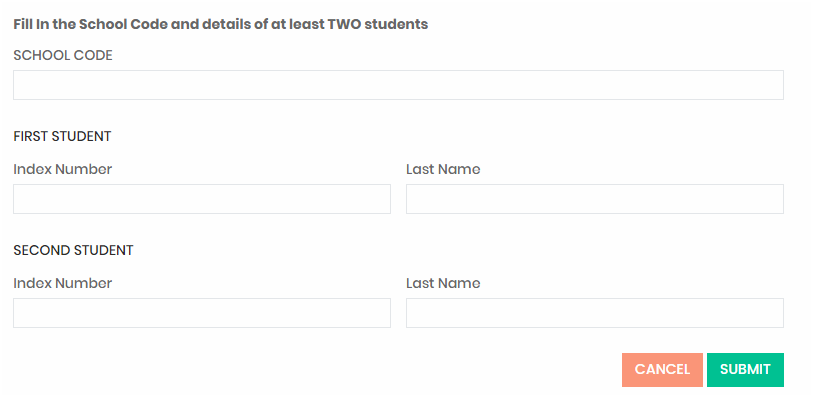
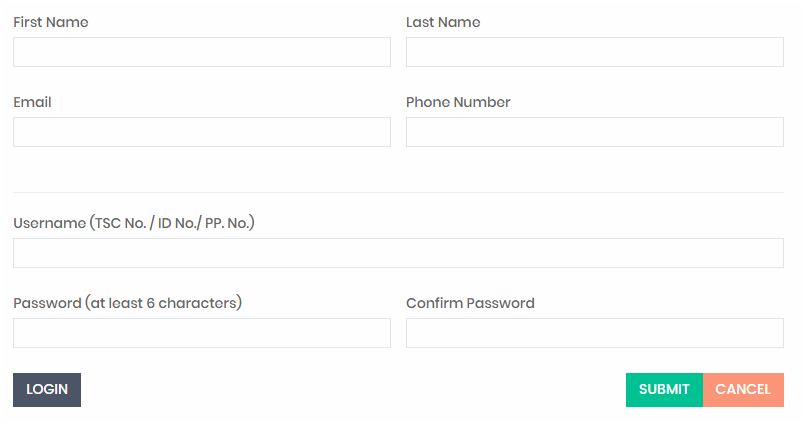
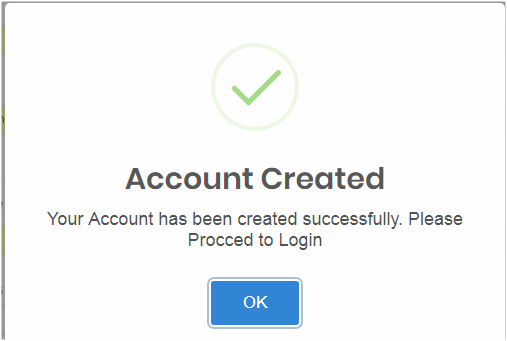
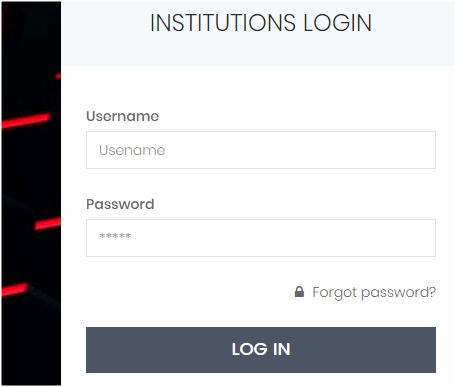
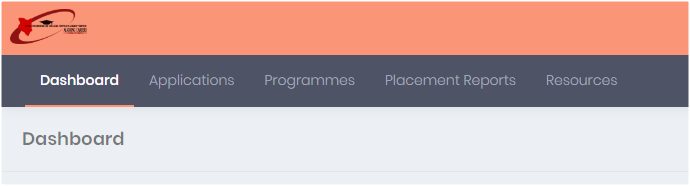
 RSS Feed
RSS Feed