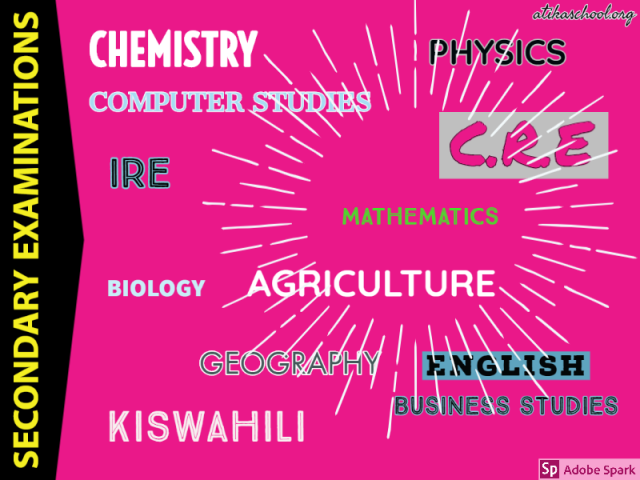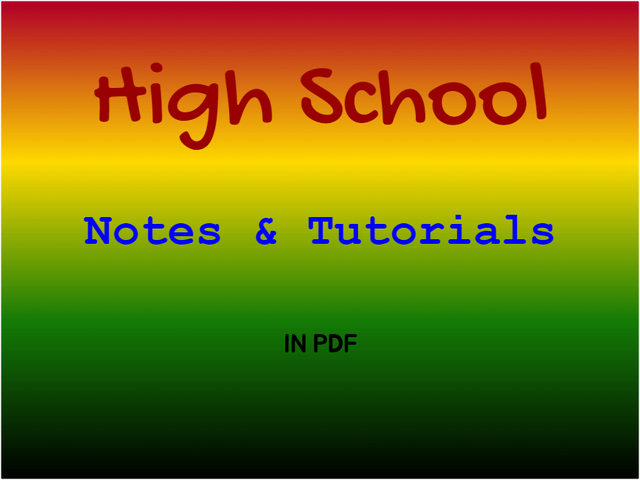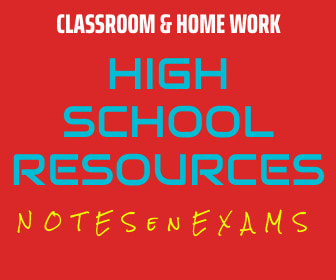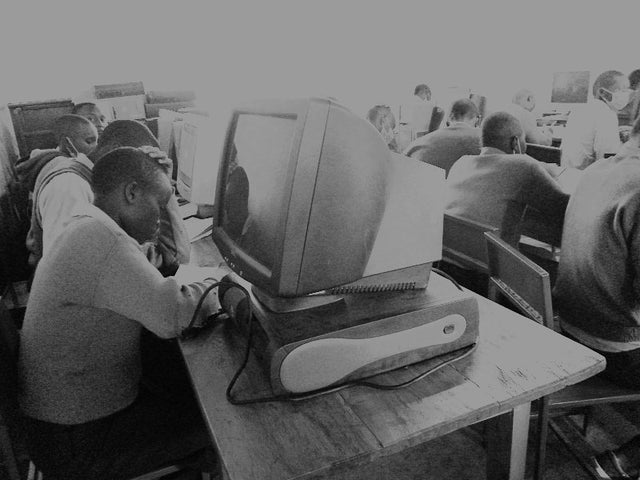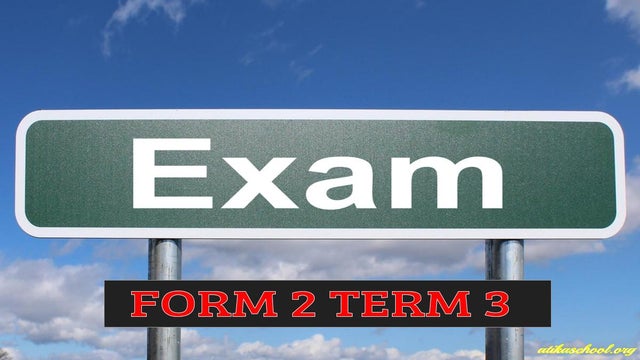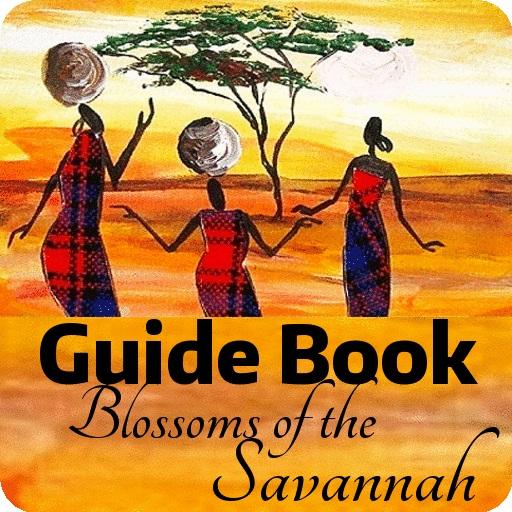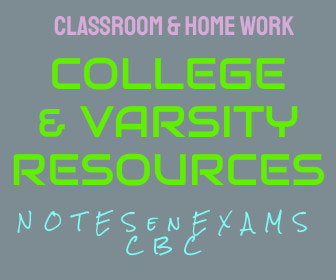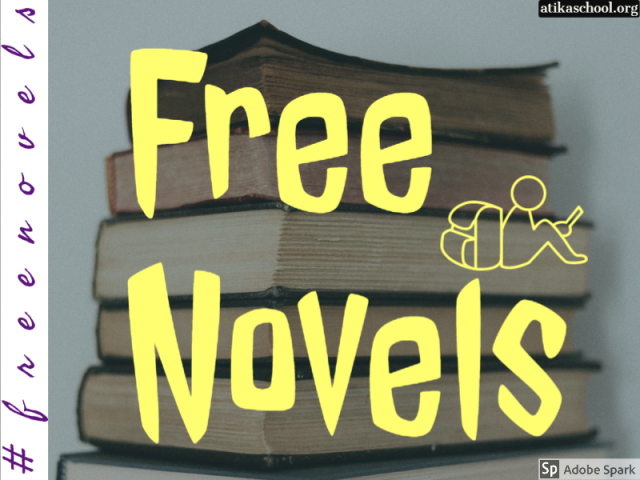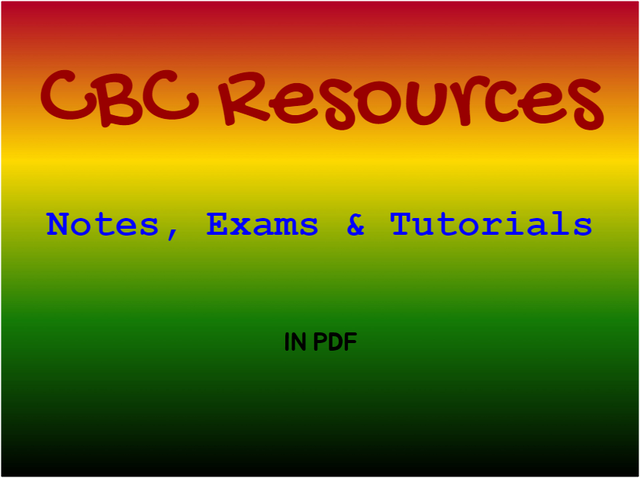WHY YOU CAN START WITH 'WHY'
HOW TO APPROVE A NEW TEACHER TO TPAD (TEACHER PERFORMANCE APPRAISAL AND DEVELOPMENT) portalrequirementsThis is what you need to know;
I am assuming that you are either a county education official, a head teacher or a deputy headteacher seeking help, or you are conducting this business on behalf any of the three T.S.C officials above. step 1: Log into the portal
Step 2: Accessing 'Data' menu
Step 3: ACTIVATING teacher account
Step 4: new teacher loginInstruct the new teacher to proceed as follows;
Step 5: change your passwordThe manage account screen type in to change your password accordingly and then click on the change password button. Finally, Log in [http://tpad.tsc.go.ke:83/Account/Login] with you new password to access TPAD portal resources.
0 Comments
Leave a Reply. |
Archives
March 2024
Categories
All
|
We Would Love to Have You Visit Soon! |
Hours24 HR Service
|
Telephone0728 450425
|
|
8-4-4 materialsLevels
Subjects
|
cbc materialsE.C.D.E
Lower Primary
Upper Primary
Lower Secondary
Upper Secondary
|
teacher support
Other Blogs
|

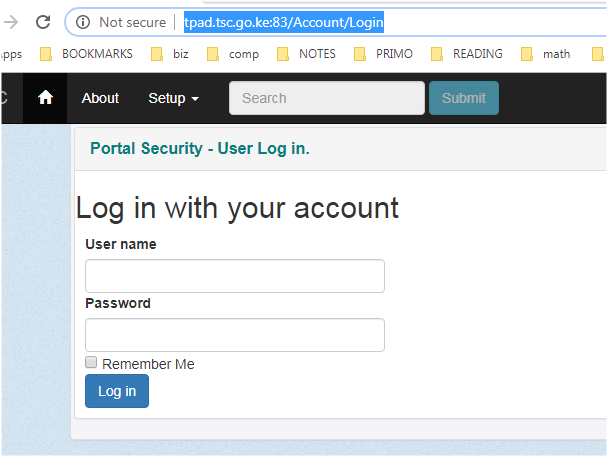
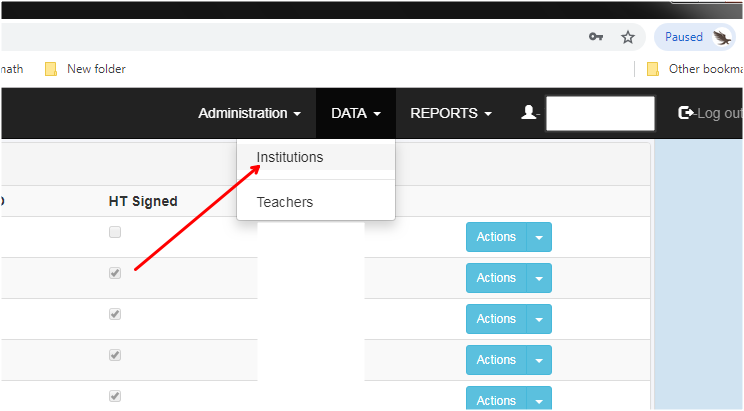


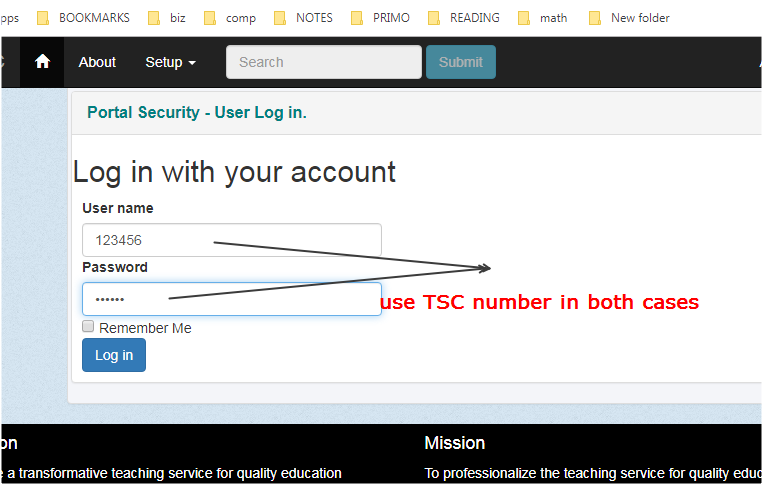

 RSS Feed
RSS Feed