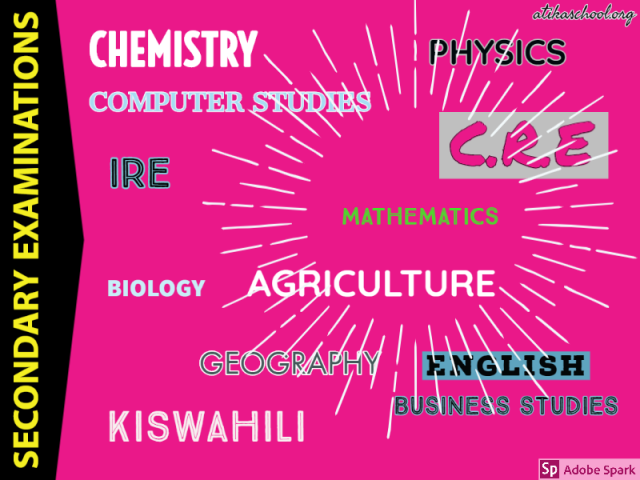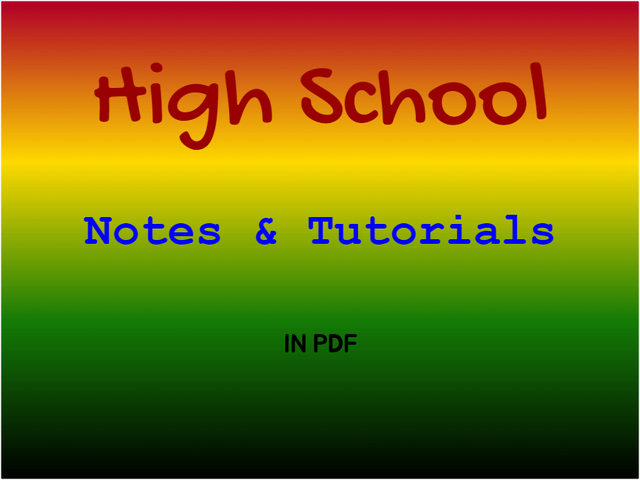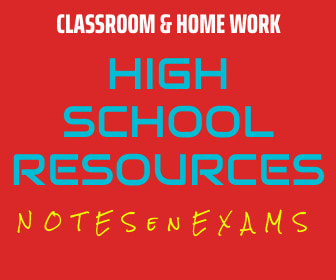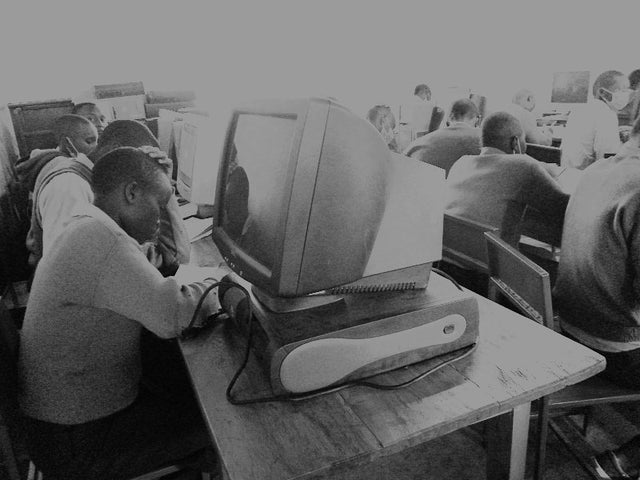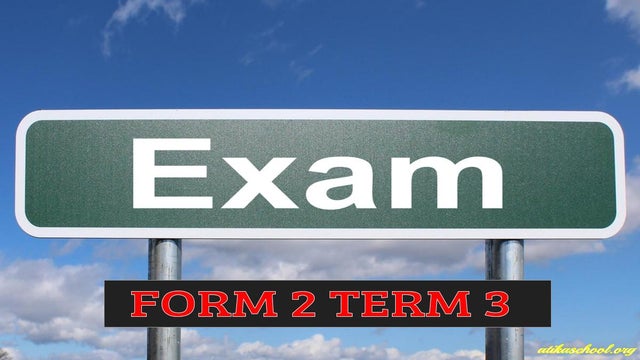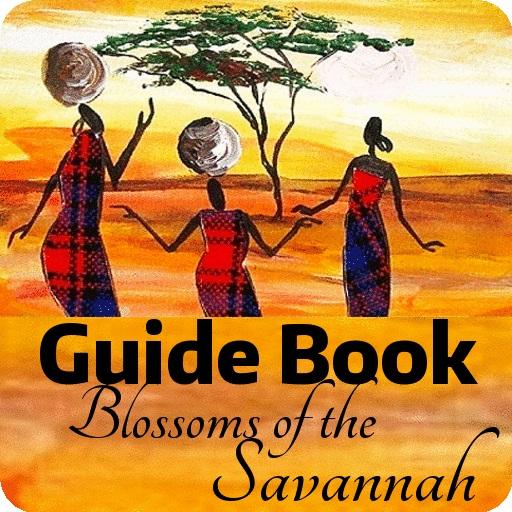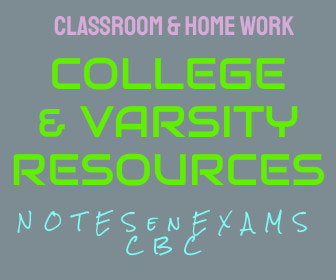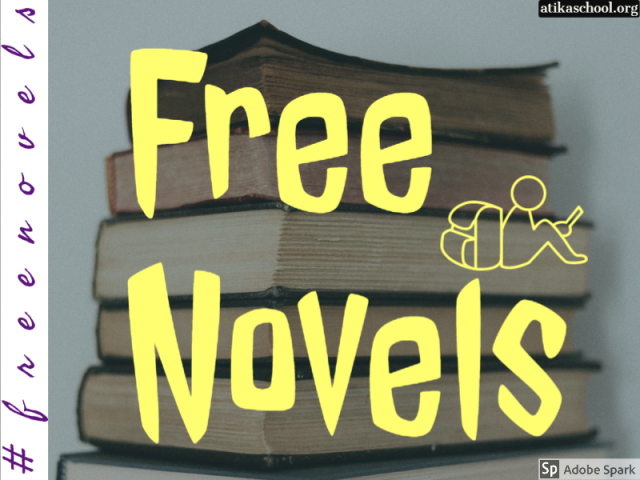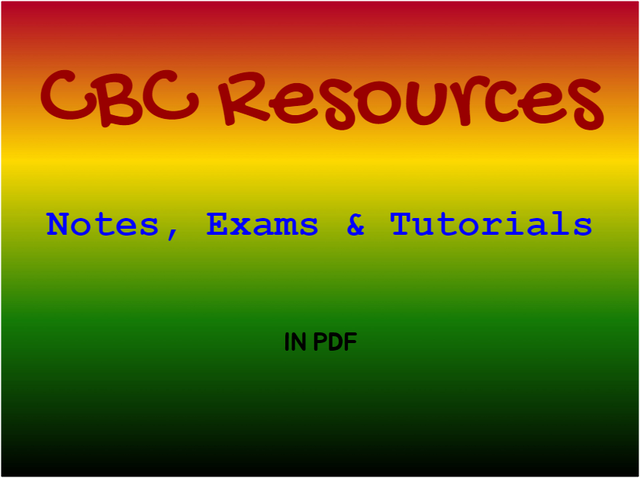WHY YOU CAN START WITH 'WHY'
|
Downloading KCSE KNEC instructions and submitting project marks only needs a few steps to accomplish the mission. Let us take a walk through this together
Step 1: Requirements
Mitihani House, Dennis Pritt Road, Kilimani Step 2: Accessing KNEC Examinations Portal
Step 3: Access projects page
Step 4: Sign In
Step 5: Downloading Instructions and selecting subject
To enter project marks, proceed as follows;
Step 6: Enter Marks
Step 7: Finally Download the report
This is all you need to submit a report to KNEC; to ensure the security of the parameters you entered,
For queries, comments and reactions check under comments below
1 Comment
DANIEL MUHIA
4/4/2024 09:36:23
VERY MUCH HELPFUL.THANK YOU VERY MUCH.
Reply
Leave a Reply. |
Archives
March 2024
Categories
All
|
We Would Love to Have You Visit Soon! |
Hours24 HR Service
|
Telephone0728 450425
|
|
8-4-4 materialsLevels
Subjects
|
cbc materialsE.C.D.E
Lower Primary
Upper Primary
Lower Secondary
Upper Secondary
|
teacher support
Other Blogs
|
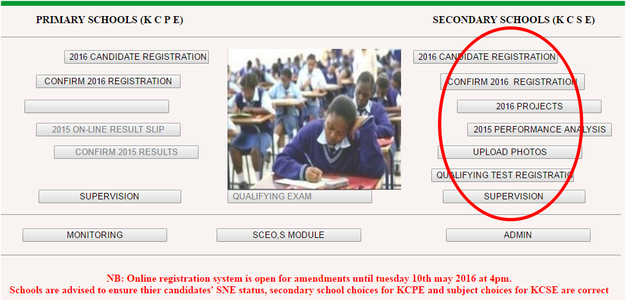
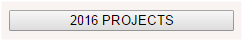
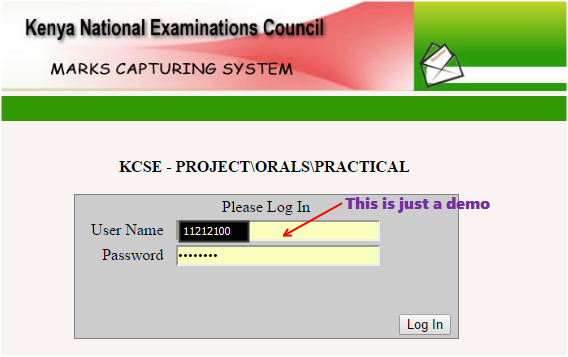
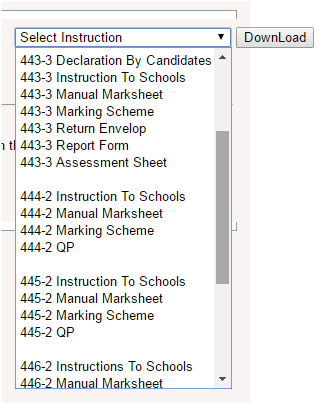
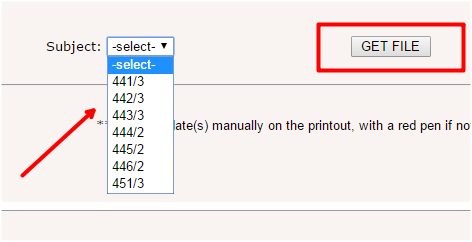
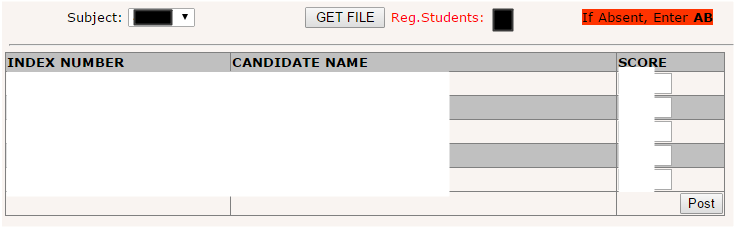
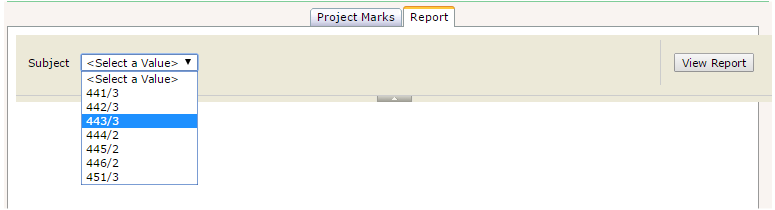
 RSS Feed
RSS Feed