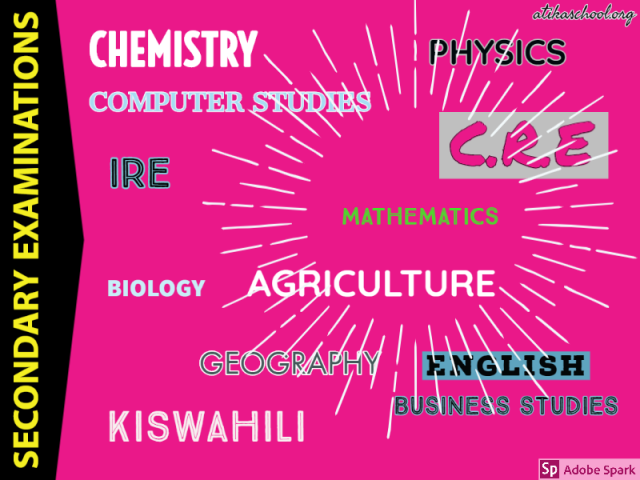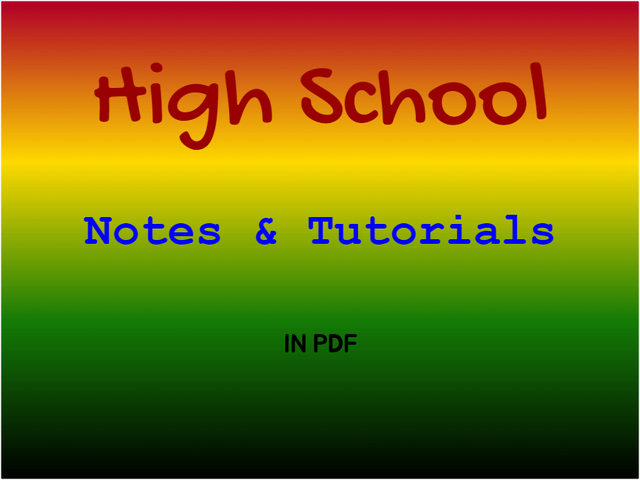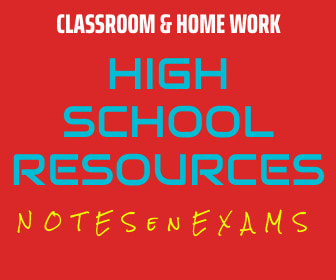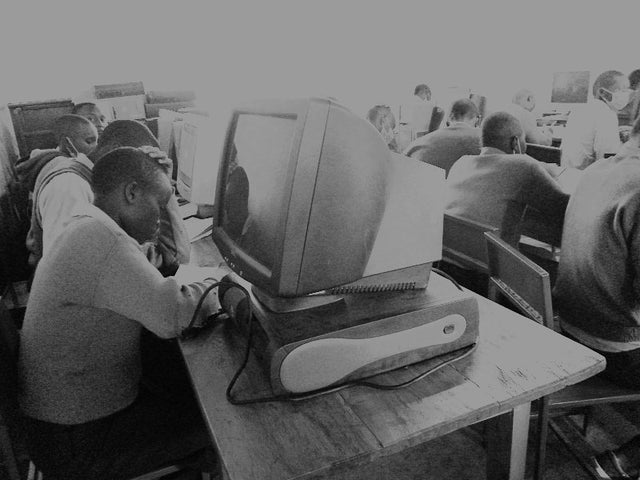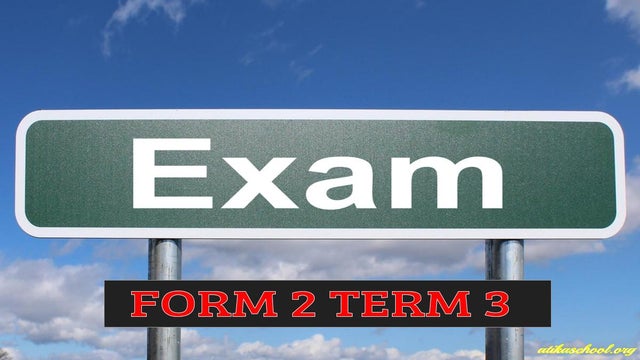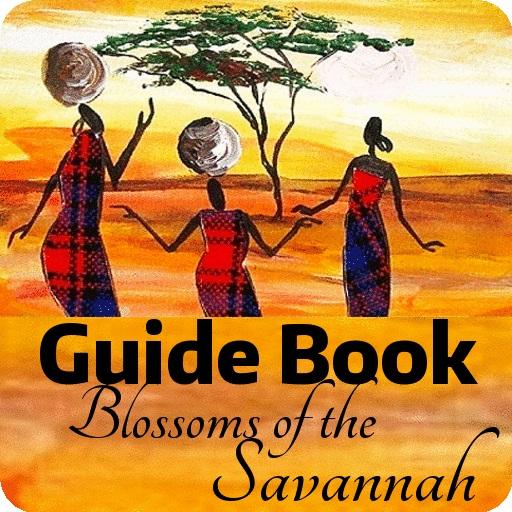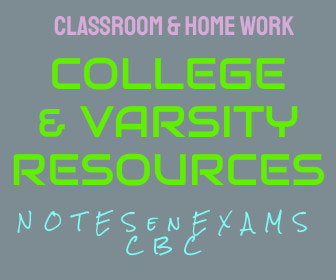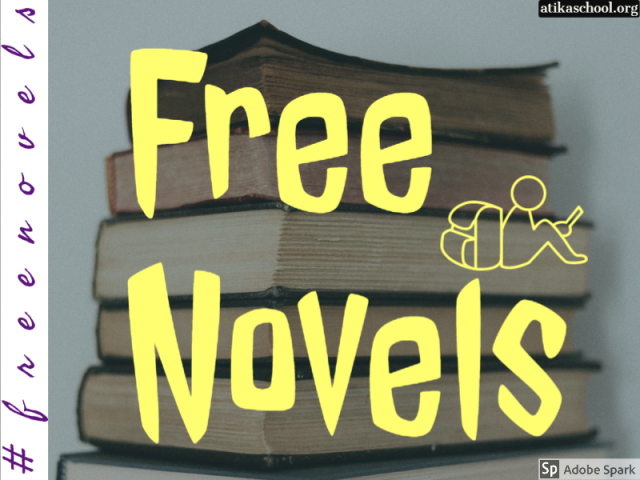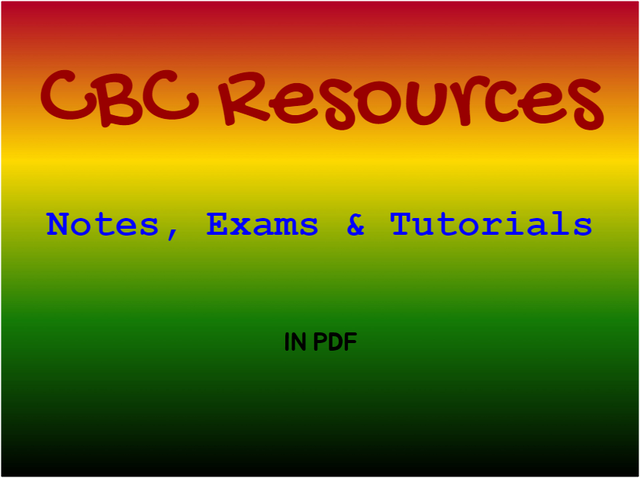How to undertake your appraisal on the TPAD Portal
0 Comments
'Performance gaps' as used in the new tpad tool
When filling the TPAD tool, the user is expected to fill in performance gaps.
But what are performance gaps?
These are factors that you give as an excuse which probably hinder/ed you from achieving the highest grades of the performance indicators.
Step 1: Open Login page
HOW TO APPROVE A NEW TEACHER TO TPAD (TEACHER PERFORMANCE APPRAISAL AND DEVELOPMENT) portalrequirementsThis is what you need to know;
I am assuming that you are either a county education official, a head teacher or a deputy headteacher seeking help, or you are conducting this business on behalf any of the three T.S.C officials above. step 1: Log into the portal
Step 2: Accessing 'Data' menu
Step 3: ACTIVATING teacher account
Step 4: new teacher loginInstruct the new teacher to proceed as follows;
Step 5: change your passwordThe manage account screen type in to change your password accordingly and then click on the change password button. Finally, Log in [http://tpad.tsc.go.ke:83/Account/Login] with you new password to access TPAD portal resources.
|
Archives
March 2024
Categories
All
|
|
Primary Resources
College Resources
|
Secondary Resources
|
Contact Us
Manyam Franchise
P.O Box 1189 - 40200 Kisii Tel: 0728 450 424 Tel: 0738 619 279 E-mail - sales@manyamfranchise.com |
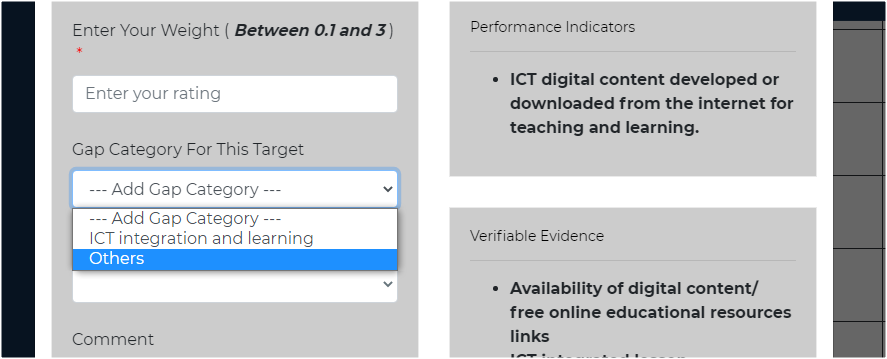
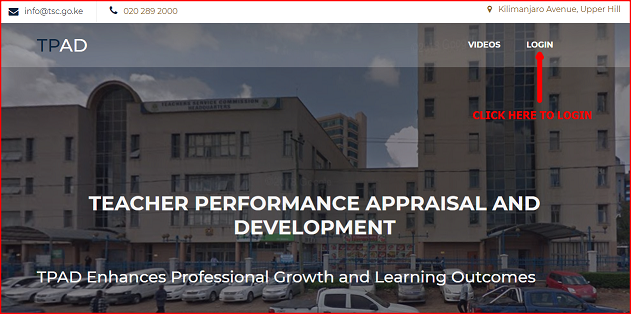

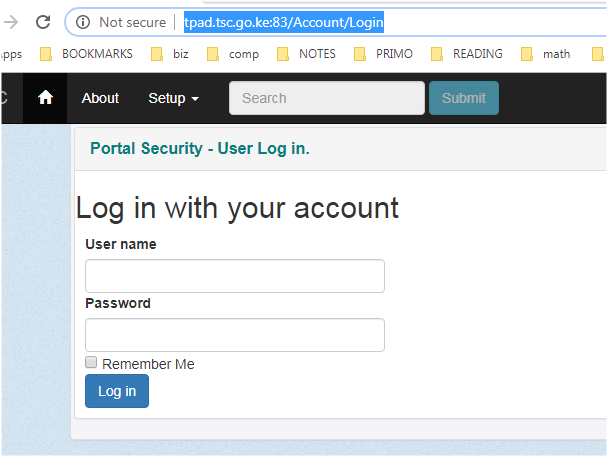
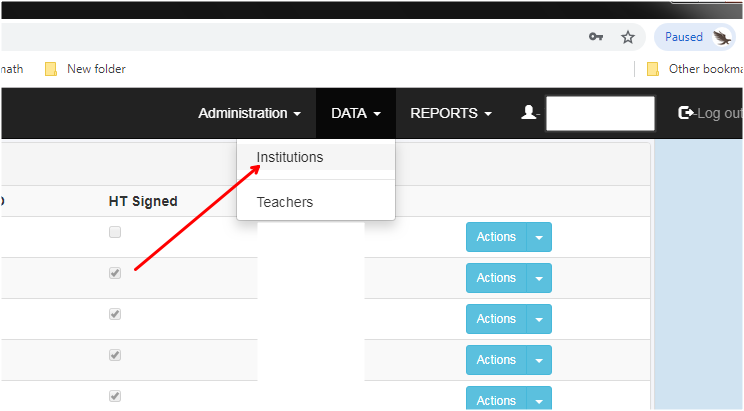


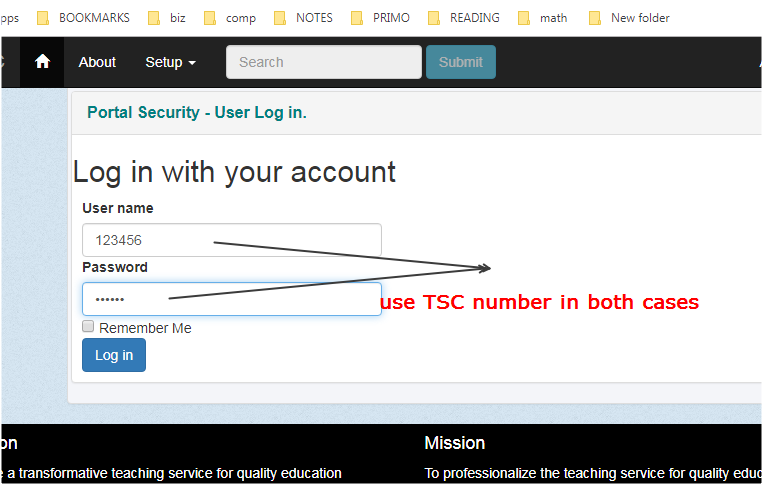

 RSS Feed
RSS Feed