|
Highlight four factors one should consider when purchasing a printer
0 Comments
State THREE application areas of speech output devices
State three differences between impact printers and non-Impact printers.Impact printer
Non-Impact printer
EXPECTED RESPONSE
List three uses of DVDs. (3mks)
Differentiate between a line printer and a page printer as used in computers. (2 marks)
A line printer is an impact printer that prints one entire line of text at a time
while a page printer is a non impact printer that prints a Whole page at a timer The management of an organisation intends to purchase a printer. State three factors that they should consider during the purchase
Factors to consider when purchasing a printer
State the meaning of the term disk defragmentation as used in computers.
(a) generating receipts where carbon copies are required;
(b)an architectural drawing where precision is required; (c) producing document output for a visually impaired person.
(a)Carbon copies - impact printers e.g. dot matrix.
(b)Architectural design - plotter (c)Visual impairment - speakers/brailles List two techniques of acquiring electronic images to be used in a desktop publishing program.10/1/2021 List two techniques of acquiring electronic images to be used in a desktop publishing program.
(ii) Describe two layout guides in a desktop publishing program (DTP) that assist a user to place an object in a preferred position.
(b) Explain three ways of ensuring that data submitted for processing is accurate. (c)An engineering company requires a computer system to design roads and bridges. Explain one suitable choice for: (i) output device; (ii) software.
RESPONSES
(a) (i) Ways of acquiring images in DTP:
(ii) A CAD software because it facilitates in the design of engineering drawings. List four factors to be considered when acquiring a printer.
Factors to consider when acquiring a printer
Identify the appropriate output device for the production of each of the following:(a) receipts where carbon copies are required;
(b) an architectural drawing where precision is required;
(c) output where the user is visually impaired.
A law firm prefers to use hard Copy Output over soft Copy Output when handling documents for legal matters State two reasons for this preference (2 marks)
Advantages of hard copy output.
State three possible reasons for the extinction of daisy wheel printers in the market. (3 marks)
Reasons why daisy wheel printer are in extinct.
Related SearchesState three advantage of flat panel monitors over cathode ray tube monitors as used in computers4/1/2021 State three advantage of flat panel monitors over cathode ray tube monitors as used in computers. (3 marks)
Advantages of flat panel monitors.
The accounts department of a secondary school is using a system that generates invoices that are printed in triplicate using carbon papers.(a) Name one type of printer suitable for this task.
(b) Give a reason for your answer in (a) above
List 3 differences between laser printer and a dot matrix printerLaser
Dot matrix
With reference to quality of print, noise level and cost, compare a dot matrix with a laser printer31/12/2020 With reference to quality of print, noise level and cost, compare a dot matrix with a laser printer(a) State two tasks of a processor (2mks)(b) State the functions of I/O devices
Distinguish between the following:CRT and LCD, OCR and OMR.
(a) CRT :- A display unit built around the vacuum tube containing one or more electron guns whose electron beams rapidly sweep horizontally across the inside of the front surface of the tube which is coated with a material that glows when irradiated. WHILE
LCD : - A type of display that uses a liquid compound having a polar molecular structure. sandwiched between two transparent electrodes. When an electric field is applied, the molecules align with the field forming a crystalline arrangement that polarizes the light passing through it. A polarized filter laminated over the electrodes locks polarized light. In this way, a grid of electrodes can selectively tum on” a cell,, or a pixel, containing the liquid crystal material turning it dark. (b) OCR :- Type of scanning technology that reads special pre-printed characters and converts then into computer usable form, while OMR :-Scanning technology that reads pencil marks and converts them into computer usable form. (a) (i) What is a computer keyboard? (1mk)
Input device with keys for keying in data in the form of characters
List four types of keys found on a computer keyboard. Give an example of each. (4mks)Explain the following input/ output terms as used in computer systems. Give an example for each30/12/2020 Explain the following input/ output terms as used in computer systems. Give an example for each (4mks)(a) Read- get data from memory e.g. opening a file
(b) Write – put data into memory e.g. saving
(a) The diagram below represents the essential features of a computer system. Study the diagram and answer the questions that follow:
(i) Name the components: (4mks)what are peripheral devices?
Give two examples of peripheral devices
OUTPUT DEVICES
Output devices are those devices that play the following roles:
EXAMPLES OF OUTPUT DEVICES
CategoriesJoin our Whatsapp Notifications and Newsletterstouch here COURTESY OF ATIKA SCHOOL All |
Categories
All
Archives
December 2024
|
Can't find what you are looking for? Don't worry, Use the Search Box Below.
|
Primary Resources
College Resources
|
Secondary Resources
|
Contact Us
Manyam Franchise
P.O Box 1189 - 40200 Kisii Tel: 0728 450 424 Tel: 0738 619 279 E-mail - sales@manyamfranchise.com |

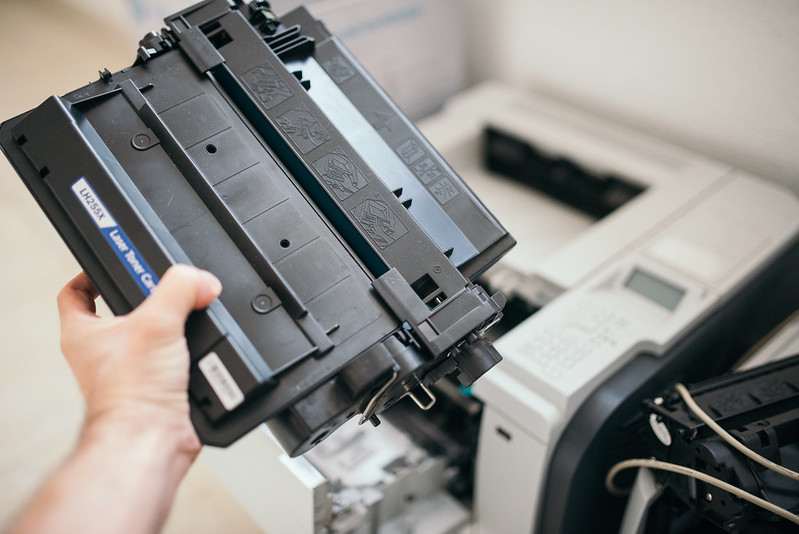

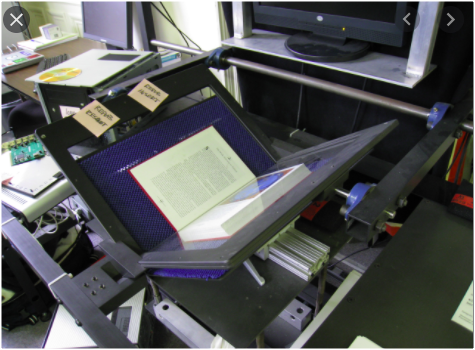



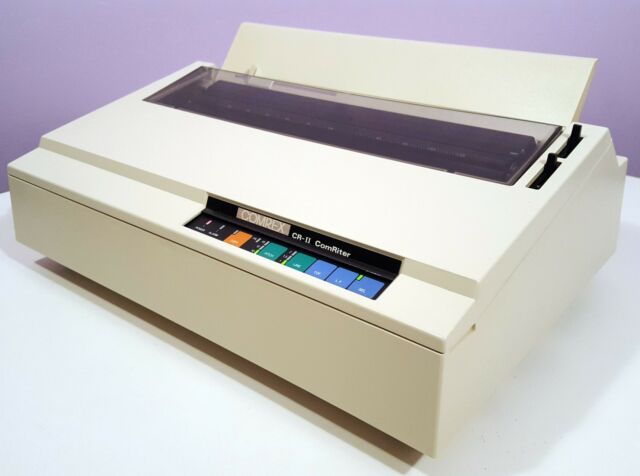



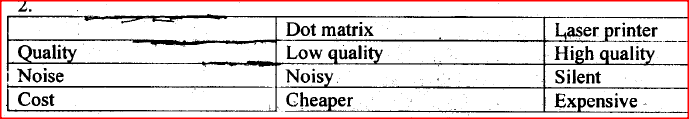


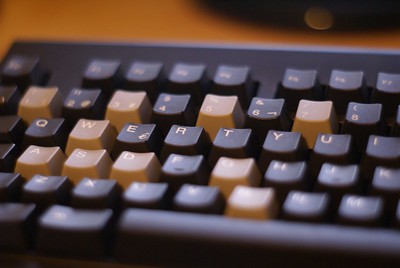
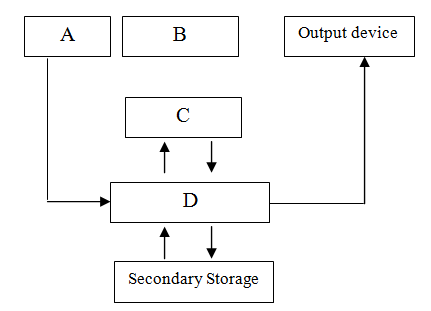
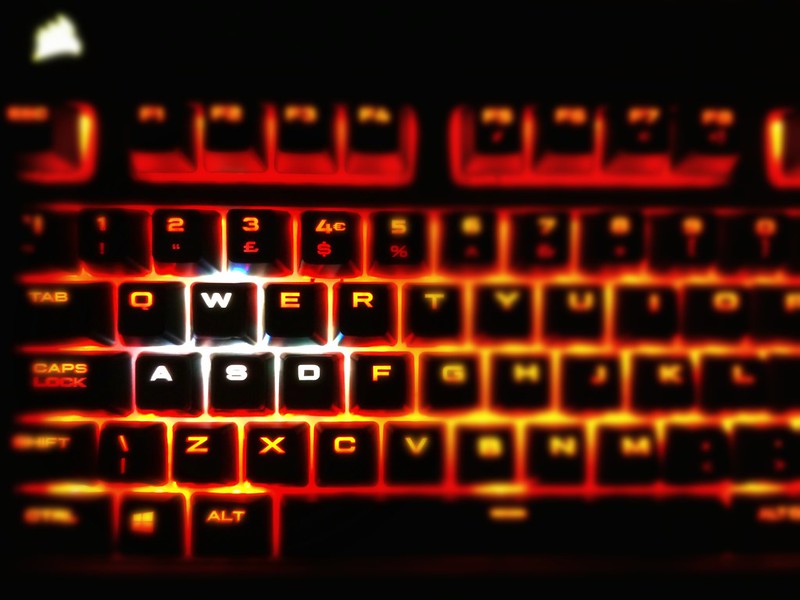

 RSS Feed
RSS Feed

